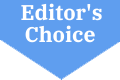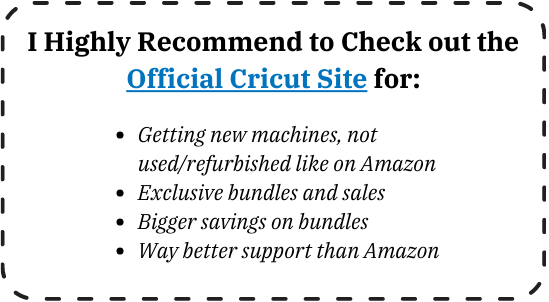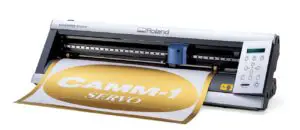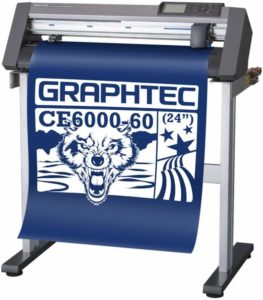Hey everyone!
So I’ve spent the last 2 weeks testing out more than a dozen models and skipping on bedtime stories for the kids (sorry honey…), to bring you the best vinyl cutting machines review.
As a full-time crafter and hobby artist, my vinyl cutting machine is literally the heart of my entire craft life. So obviously I had a blast spending 40+ hours making stickers, greeting cards, decals, and tons of other cool crafts.
Look:
I’ve ranked them here according to quality, usability, beginner-friendliness, and price, so you can find one that fits your budget, needs, and skill level. But honestly, it doesn’t matter which one you choose, they’re all a solid investment. In a month or two, you can make your entire investment back. Then BOOM, everything else is profit.
Now, what the heck am I going to do with myself now that I’m done writing this review?
Maybe craft some more?
Here are the best vinyl cutting machines in 2022:
- Best Overall: Cricut Maker
- Best Vinyl Cutting Machine for Beginners: Cricut Explore Air 2
- Best Value Cutting Machine: Silhouette Cameo 4
- Best Vinyl Cutter for Small Business: USCutter MH Series
- Best Affordable Vinyl Cutting Machine: Silhouette Portrait
- Best Cutting Machine with a Scanner: Brother Scan and Cut
In A Hurry? Here Is Our Top 3 Recommended Vinyl Cutter
Best Vinyl Cutting Machines of 2022:
| PRODUCT | DETAILS | PRICE |
|---|---|---|
Editor’s Choice |
Cricut Maker
|
Check on Cricut.com |
Best for
Beginners |
Cricut Explore Air 2
|
Check on Cricut.com |
Best Value |
Silhouette Cameo 4
|
|
Best for small business |
USCutter MH 34in
|
|
Best Affordable Choice |
Silhouette Portrait 3
|
|
Best with a scanner |
Brother ScannCut
|
What Will I Learn?
- Here are the best vinyl cutting machines in 2022:
- In A Hurry? Here Is Our Top 3 Recommended Vinyl Cutter
- Best Vinyl Cutting Machines of 2022:
- #1. Cricut Maker – Best Vinyl Cutting Machine
- #2. Cricut Explore Air 2 – Best Vinyl Cutting Machine for Beginners
- #3. Silhouette Cameo 4 – Best Value Vinyl Cutting Machine
- #4. USCutter MH Series – Best Vinyl Cutter for Small Business
- #5. Silhouette Portrait 3 – Best Affordable Vinyl Cutting Machine
- #6. Brother Scan and Cut 2 – Best Cutting Machine with a Scanner
- #7. Roland GX-24 – Best Commercial Vinyl Cutter
- #8. Graphtec CE6000 – Best Professional Vinyl Cutter
- #9. Cricut Maker – Best Vinyl Cutting Machine for T-Shirts
- Conclusions for the Best Vinyl Cutting Machines
- Here are the best vinyl cutters in 2022:
- Frequently asked questions from our readers (FAQ):
- Which is better vinyl cutter the Cricut or the Silhouette?
- What is the best Silhouette vinyl cutting machine to buy?
- What vinyl cutter machine do you use to make vinyl decals?
- Is the Silhouette Studio free to use?
- Is the VinylMaster cut software free to use?
- How good is the Cricut design space software?
- Do the Cricut Maker vinyl cutting machines are easy to use?
- Does this vinyl cutter come with cut materials?
- What is the best vinyl cutter to buy?
- What is the best vinyl cutter for beginners?
- Which is the best vinyl cutter for home use?
- What can a vinyl cutter machine do?
- Which vinyl cutter machine is the best?
- Which vinyl cutter should I buy?
- What vinyl cutter is compatible with mac?
- Can a vinyl cutter make stickers?
- Can a vinyl cutter cut leather?
- Do vinyl cutters work with CorelDraw?
- What is the best brand vinyl cutters?
- Are the best vinyl cutting machines easy to use?
- Are vinyl cutters worth it?
- Which cutting machine is best for cutter for vinyl and paper?
- Which is the best Cricut machine for vinyl (Cricut vinyl machine)?
- Are you looking for vinyl cutter reviews?
- Which is the best Cricut vinyl cutter?
- Which is the best cutter for vinyl?
- Which is the best Cricut machine for shirts?
- Which Cricut is best for cutting vinyl?
- Which are the best vinyl cutters for the money?
- What is the best machine to cut vinyl?
- Which are the best vinyl cutters for home use?
- What is the best machine for cutting vinyl?
- What is the best silhouette machine?
- What is the best die cutting machine for beginners?
- What is the best commercial vinyl cutter?
- What is the best Cricut bundle?
- Which vinyl cutting machine is best?
- How much does a vinyl cutter cost?
- Which is the best cutter for vinyl?
- Which brands make the best cutting machines for vinyl?
- Which are the best vinyl cutters on the market for an average user?
- What materials does the Cricut Maker support?
- Which design software can I use to design my craft cutting projects?
- Which vinyl cutter should I buy if I want the best electronic cutting machine?
- How can I use the smart set dial?
- Does the Cricut Design Space software need an active internet connection?
- Is the USCutter 34-inch Vinyl Cutter Plotter a good choice?
#1. Cricut Maker – Best Vinyl Cutting Machine
Hey crafties, artisans, and small business owners – we have a WINNER!
The Cricut Maker is the ultimate smart cutting machine for anyone looking to make print-shop quality stickers, decals, paper crafts, sewing patterns, and iron ons from home. It does everything that the Cricut Air Explorer does plus a ton more.
If you want to make a living designing signs, shirts, stickers, and crafts, it’s design paradise (More on that below).
I hate to sound extra, but no other model even came close during my testing in terms of usability, quality, and customization options. If I were starting an Etsy shop or just making my regular cat-mom arts and crafts, I’d 100% get this one.
I spent the whole day making cups for my kids party, decals, greetings cards, and god knows what else. And I had a blast doing it.
Here’s why it got my top spot:
- Super easy design app: I was up and running real quick and the design app is a cinch to figure out. It’s super intuitive. After that, making designs was a breeze. By the way, the design library is huge.
- Any material. Any style: It handles 300+ materials, and the software has fonts on fonts on fonts. You can literally make anything a customer orders. There is a small downside to that though. I’ll tell you below.
- Cuts harder materials: With other models, you’ll eventually reach a plateau where you can’t fulfill more complex customer orders or make signs you desperately want. Not with the Maker. It can cut through mat boards and craft foam, meaning the sky’s the limit. It has 10x the cutting power of the Air Explorer 2.
- Fast and easy: It cuts faster than nearly any model I’ve seen all while being easy enough for my kids to make their own crafts. All the hard work that went into upgrading this model paid off.
The only drawbacks I’d give it are:
- The software is free for your own drawings but costs $10/mo if you want to use Cricut’s designs. But it’s NOTHING compared to the value you get
- It only works with a computer/tablet. It has to be plugged in. That’s kind of a bummer, but again, totally worth it if you want to start a business
Read our related article, Why is My Cricut Not Cutting Through Vinyl? If you run into any issues cutting vinyl with your Cricut machine, our guide can help!
If you’re just looking for the best overall vinyl cutter with a ton of design options and that can cut virtually any material, this is your best choice.
If you’re a beginner or on a budget, then skip down to #2.
If you would like to read a more detailed review, check out this Cricut Maker Review post.
- Easy to use, the learning curve is minimal.
- Can cut 300+ different materials
- It cuts the smallest shapes with perfect precision.
- Materials like vinyl, paper, fabric, leather, and others are handled with ease.
- If you want to create vinyl decals, craft stencils, design cards, and more, all this can be done using just the Maker.
- Design software online only, doesn’t work offline
- Hidden fees when you use the software (optional purchase)
*Don’t forget to check the price on both websites as they may be running exclusive discounts.
- Tried and tested a real workhorse
- It does everything what the Maker can
- It’s more affordable than Cricut Maker
- You can start crafting in matter of days because they are in stock
#2. Cricut Explore Air 2 – Best Vinyl Cutting Machine for Beginners
Cricut Explore Air 2 the only Cricut made specifically for beginners. It’s so easy, my grandma could probably make cups for my kid’s birthday, a birthday card, and a sign for her room with it without needing to call support.
I’m serious – it’s easier to use than my espresso machine.
After you set it up, all you need to do is:
- Insert your material
- Attach the pen
- Choose a design
- Set the cutter to whichever material you want
That’s it. Now press the button and watch it make a perfect cut in no time.

I think Cricut has found the perfect balance. Vinyl cutters usually come with a steep learning curve, and the ones that don’t usually can’t do much except make some decent greeting cards or decals.
Not this one. It’s got a ton of great features:
- Handles tons of materials: All the normal hobby materials like vinyl, cardstock, paper, and dozens more.
- Strong and fast: 400g of force and lightning quick. Cuts tough materials in no time.
- Cricut’s massive library: Like the Cricut Maker, it’s a designer’s paradise with hundreds of fonts and ready-made designs.
- Almost 0 error: Auto-Blade takes the hard work and guessing out of cutting. Just choose your cut and let it handle the rest.
Of course, at this size and simplicity, there are drawbacks. It’s a beginner’s, entry-level cutter. For one, 400g is not much power. You won’t be cutting any thick materials here. Shouldn’t be a big issue if you’re just making stuff for home or for your kid’s school.
That, and it can only cut projects up to 12 inches wide, so you’re a bit limited on what you can do. The significant difference between the Cricut Explore 2 and the Maker is that the Maker has a few more tools and a higher cutting force. The drawback is that the Maker helps you access over 300 materials.
But for home hobby projects and basic vinyl, paper, or cardstock printing, it’s cheap, precise, and easy to use. You can make your first crafts in less than an hour.
- Can cut 300+ different materials. The Explore Air 2 does a great job with paper, vinyl, and other materials.
- Easy to learn and easy to use
- Design Space is brain-dead simple to use with a minimal learning curve.
- Design software online only, doesn’t work offline
- Hidden fees when you use the software (optional purchase)
*Don’t forget to check the price on both websites as they may be running exclusive discounts.
#3. Silhouette Cameo 4 – Best Value Vinyl Cutting Machine
The Silhouette Cameo 4 won the best value vinyl cutting machine award.
Here is why: There are many good companies making vinyl cutters, but Silhouette America has outdone themselves with the brand new Cameo 4.
It’s not just a facelift, as it was with the Cameo 3. They have set a new record in the vinyl-cutting sphere. They have the strongest machine on the market today.
If you want to be versatile and to keep up with the latest trends, then you have to craft from multiple materials. With the cutting force upgrade, you can now work with over 100 materials.
Besides the cutting-force upgrade, they have improved speed as well. Compared to the Cameo 3, the Cameo 4 is three times faster.
Finally, it seems like they managed to make it quieter, so you will hardly notice it while it’s working.

Another major improvement is the built-in roll feeder. Before, you had to buy it separately. Guess what? Now, it’s built in, and you don’t have to worry about losing it while you’re on the go.
With the roll feeder, you can take on bigger projects. Here’s why, with this built in the gizmo, you can handle up to 10 feet of vinyl.
They have also fixed the Bluetooth problems, and now you can enjoy a wireless connection wherever you are. Best of all, they have a mobile app, so you don’t have to haul a laptop when you’re on the road.
And, have you seen the new auto blade?

Many crafters had to learn the hard way to make the right settings. Guess what? With the new improvements, everything is done for you. No more wasted money and time on a fail.
Besides the auto blade, there is also a tool detection enabled. This means the software will know exactly which blade you have inserted, so it warns you if you’re about to make a mistake.

Now, let me show you the rotary blade. With this, you will be able to cut fabric and leather without wrinkling the material. Many crafters were missing this tool with the previous vinyl cutter machines.
Also, keep in mind that, when you’re using the rotary blade, you have to get the Strong Tact mat, so the fabric sticks just right.

As for the Kraft blade, it looks like an X-acto knife. You can cut up to 3mm thick materials. With the 5000g of cutting force, you will be able to handle stronger materials.
Before, you had to use the Silhouette Curio for these jobs. Now, everything is integrated into one machine. Keep in mind that the Kraft blade can only be adjusted manually. So, be careful if you get too used to the auto blade.

The punch tool is another great addition to your arsenal. With this nifty blade, you can create weeding points with ease. You will no longer have ruined designs because the weeding failed.
The auto blade comes with the package, but the rest has to be purchased separately.
The final great feature of the Silhouette Cameo 4 is the cross cutter. This means you can easily cut the vinyl down to size, saving you both time and material.
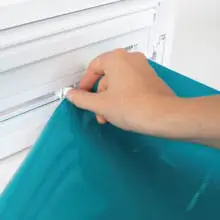
Finally, the Silhouette Cameo 4 is complete. They didn’t just do another facelift. The company went to the drawing board and redid everything. Now we, crafters, can create designs out of this world.
The last time I’ve checked, the stocks for this machine were limited. So if you feel like the Cameo 4 is the right choice for you, take action now.
- The most versatile vinyl cutter ever made. With 5000g of cutting force, it can cut up to 3mm thick.
- Its built-in roller feeder, which allows you to handle big projects up to 10 feet long.
- Its blade detection system, which avoids messing up projects.
- The loading and unloading arrows are reversed.
- If you want to export designs, you have to upgrade from the standard license.
Click here for reviews and latest price
#4. USCutter MH Series – Best Vinyl Cutter for Small Business
Do you want to start a new business using a vinyl cutter?
The most affordable machine for a small business would be the USCutter MH series. It’s the most affordable commercial vinyl cutter out there.
The MH series comes in different sizes, but the most commonly purchased unit is the 34-inch one. This gives you the ability to cut larger vinyl pieces.

The pricing is mindblowing considering the value. But if you are looking for a better quality machine, then be prepared to spend a lot more.
It’s perfect for t-shirt businesses. With this size, you can easily customize a T-shirt in one go. For example, if you have opted for a desktop vinyl cutter, like a Cricut or Silhouette, you may need to cut up your design. And if you have a bulk order, then delivery might take longer.
This is where a large scale vinyl cutter come into play. This size is perfect for larger projects, like creating decals for cars, or if you are multiplying stickers. The cutter can do it faster than any other desktop vinyl cutting machine.
What you need to know about the MH series is that it’s the cheapest one you can find. This means that the materials they have used are not of the highest caliber. For example, take a look at the motors. They are using stepper ones. These are the most widely used in the industry. Stepper motors have two limitations, however.
First, they are louder than the servo ones. Also, they are slower. Its max speed is 39 inches per second.
There’s another common problem with these business / commercial vinyl cutters: they are way too old-school for my taste. For example, you have to pay for the design software. Who does that in the 21st century?

Plus, the only way to install the software is through a CD-ROM. Not my favorite thing to do but not a big deal.
It has more than enough cutting force (350g). If you are using it on vinyl, you will hardly ever exceed 100g. You probably need more force if you are using a much thicker or harder material, however.
It’s the cheapest machine to invest if you want to do commercial grade vinyl cutting.
My last issue with this vinyl cutter is that it requires a wired connection. Again, this shows how old these vinyl cutter machines are compared to the new desktop ones.
As I mentioned earlier, this is a fairly basic machine; let’s call it one for beginners. Once you get better, you should definitely upgrade.
Finally, my biggest problem with this vinyl cutter was that it only has a 90-day warranty. That’s like, unheard of. I’ve tested the machine, and I had no problems whatsoever. Also, the manufacturer said that these vinyl cutters don’t do so well in high statically electricity areas. For that, the SC series is much better suited.
But you get what you pay for. If you are serious about starting to use a vinyl cutting machine, this could be your stepping stone. The investment is minimal compared to the ones that are truly industrial. Plus, you can learn how to operate the vinyl cutter in a matter of hours, which means you can recover your investment fast.
More info can be found on this MH Series Review Post.
- The cheapest commercial-grade machine
- Cuts vinyl well
- Strong cutting force 350g
- Double cutting speed
- Wireless connectivity
- Cheap accessories, and low cost of ownership
- You have to pay to use to design software
- Only 90-day WARRANTY!
- No wireless connectivity
- Doesn’t do well in high static electricity environments
Click here for reviews and latest price
#5. Silhouette Portrait 3 – Best Affordable Vinyl Cutting Machine
One of the most frequent questions I receive is, which the best vinyl cutter for home use? Dear readers, it is the Silhouette Portrait 3.
The best way to characterize this machine is by saying it’s a small, light and effective vinyl cutting machine. It’s a perfect machine for beginners who want to do crafting as a hobby. Besides all these features, it’s extremely affordable.

The Silhouette Portrait 3 is a plug and play machine. You get it out of the box, install the software, and you’re ready to cut some vinyl!
Here are things you need to know before you consider buying it though. First of all, the cutting surface is smaller than the other desktop printers (8 inches X 11 inches). If you are planning to do heat transfer for T-shirt gigs, this vinyl cutter is not the right fit for you.
Well, you can do it, but you will need to cut up the design and have multiple transfers done. For one T-shirt, this might be OK, but for the bulk order, it would be challenging.
Then, the cutting force is quite decent, with 210g. This means that you will easily cut paper and vinyl. In most cases, you won’t need more than 100g of pressure.
However, it only has one holster, which means that you can only do one job at a time. On the other hand, the older Silhouette brother, the Cameo 3, has a dual carriage, which means you can draw and cut at the same time.
Why did I choose this vinyl cutting machine?
Well, it’s quite simple. It’s light and easy to carry, so if you are going to a baby shower, you can show off your design skills with ease. Also, do pick simple designs so the machine can handle it.
Let’s say you’re going to expos or trade shows, then this machine would be a great companion. It doesn’t require much, and it’s easy to carry.
The Silhouette Portrait is easy and portable. A small investment for getting started.

If we look at money/value, it’s a good machine. If the cutting surface was larger, I wouldn’t have anything to say about it.
Buying this cutter will get you access to its PixScan Technology. This means that once you have photographed your design with a smartphone, you can upload it in the Silhouette Design Studio (Silhouette Studio Software). Then, you can cut it out with the Portrait.
If you want something flashy, with bells and whistles, this machine is not for you. It’s basic, light, and straight to the point. What you can cut with it is paper and vinyl. So, for home ideas, it’s simply perfect. And don’t forget the almost free price!
Finally, the machine is simple to use, so even kids can learn to cut out different shapes and designs. Don’t forget that adult supervision is required no matter what. After I’ve used my Portrait, I’ve given it away because the work I was doing required more than it could deliver.
For the hobbyist, this is a perfect vinyl cutter machine. If you want to see how Portrait compares to other machines, check this post.
- Light and easy to carry
- Cheap, and a great starter machine
- Auto blade feature
- Fairly priced accessories
- 210g of cutting force
- Small cutting surface 8X11 inches
- You can have only one tool
- No wireless connectivity
- For a small machine its noisy
Click here for reviews and latest price
#6. Brother Scan and Cut 2 – Best Cutting Machine with a Scanner
Nothing says premium more than the Brother brand. By premium, I mean that you are paying for the brand and not the capabilities.
Either way, the Brother Scan and Cut 2 is the best paper/vinyl cutting machine. Let me show you why.
I love the look and feel of the Brother machine. The LCD is huge, and it’s easy to operate. They went a step further than most vinyl cutting machines. Since the LCD is so big, you can do cutting jobs on the machine itself. This means that you don’t have to have a computer or any device nearby. Just tap the LCD screen, and you will be finishing jobs in no time.

The thing is that the LCD is kind of sticking out like a sore thumb. I get it, it’s nice, and big, and colorful, but it should’ve been integrated into the vinyl cutter. Some kind of covers would’ve been nice to protect it from falling objects.
Why did this machine get the best position?
Because of the minor details that give huge benefits, compared to the competition.
First, it has a built-in scanner, which means it can digitize any personal reaction. Once it has digitized the design, it can be edited, and then duplicated. This little tech speeds up the duplication process.
Other vinyl cutters went for a cheaper approach. Since they don’t have an optical scanner, they rely on the user’s smartphone. With these vinyl cutters, you take a picture of your creation, and upload it onto the editing software. As you can see, that takes precious time.
The other feature I love from Brother is its cutting force. Other vinyl cutters are staying consistent and only have a cutting force of 210g, but the Brother Scanncut 2 has a cutting force of 350 grams.

Plus, paper comes in different shapes and thicknesses. With the 350 grams cutting force, you will be able to create wonderful designs out of cardstock. Just make sure you obey the clearance levels.
The Brother machines cut well overall, but it’s a bit too noisy for my liking. Unfortunately, there’s nothing to do about that. When I’m using this vinyl cutting machine, I try to work when I’m not likely to bother anybody.
There are some other inconveniences with the machine. The first dumb mistake is the missing USB cable from the package, and you need it if you want to connect it to your computer. So, make sure you buy it, so you don’t have to make an extra trip.
At the beginning, I’ve mentioned that this is a premium product. The premium pricing is transferred in the accessories. Brother has by far the most expensive blades, mats and other accessories. This means that the cost of ownership is high.
Here’s a hot tip to remember: it doesn’t matter which vinyl cutter you’re using to cut paper, be prepared to change the blades frequently. Paper dulls the blade much faster than vinyl does. If you don’t have a sharp blade, then it can mess your design up.
When you want to show off your crafting skills, a premium product is the only solution.
I always recommend having two separate blades if you are cutting vinyl and paper. By using a blade on paper, you will always have a sharp blade if a different project comes up.
Finally, the Brother Scan and Cut serves best those who like to show off their machine. Since it’s not required to have a computer connected to it all the time, it’s easy to transport. The built-in scanner will help you scan and cut (duplicate) custom designs. Plus, it has a great cutting force, so paper is easy to cut.
Want to read the original Brother Scan And Cut Review? Click on the link.
- The look and feel radiates premium
- Can do jobs only using LCD (no device required)
- Built-in scanner
- Above average cutting force of 350 grams
- Buying upgrades, the cutting surface can be increased to 12 inches X 24 inches
- Expensive
- Accessories costs are higher than those of competitors
- Can only work with a handful of materials
- Noisy
Click here for reviews and latest price
#7. Roland GX-24 – Best Commercial Vinyl Cutter
If you’re serious about getting into the vinyl cutting business, the Roland GX-24 is the perfect choice.
The 24-series is big enough to handle bigger jobs, and it’s in the budget of most people. And let me tell you these commercial vinyl cutting machines aren’t cheap!
But before we get to the price, let’s see what this machine has to offer.

These industrial and commercial grade machines are like from another era. First, you have to pay for the design software. Plus, there’s no wireless support. Now, if you can stomach these minor inconveniences, let’s see the highlights.
It has a decent cutting surface, just shy of the 23-inch mark. It’s wide enough to meet most customers’ needs.
Then, it has an optical eye. This is truly great if you have to multiply stickers or decals. With this feature, you will be able to cut any vinyl or sticker accurately and fast.
For this to work, you need to add three dots at the corner of the document. After that, the vinyl cutter will be able to quickly triangulate the shapes that you want to cut.
I’ve used it to create stickers for my kids. You know how it is with kids… Once they see something and they like it, they want it at that exact moment. This is how I ended up creating special sticker badges for the whole class. If I’ve would’ve done it with scissors, it would’ve probably taken me a weekend or more. With desktop vinyl cutters, it would’ve taken me at least 4 hours.
Luckily, I had the Roland, and it’s the best commercial vinyl cutter in my opinion. I’ve managed to do this job in less than an hour, including the weeding process.
What I particularly like about Roland is that it’s fast and quiet. This comes from the servo motors. You know, the most common motors used in the machine are stepper ones to keep the prices down. There’s nothing wrong with those, except that they are loud and are slower.
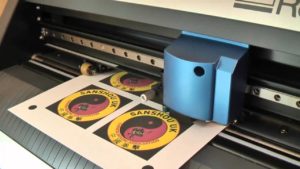
I appreciated its silence. Plus, this vinyl cutting machine has a great cutting force of 350 grams. This is more than enough to cut any vinyl and paper. Most of the time, you will only be using 100g of force to cut materials.
Finally, I kept the best feature for last. The Roland GX-24 comes with a 3-year warranty. This is amazing! The industry’s standard is just one year (and on cheaper products, it’s even less). This means that the cutter has been built to resist usual wear and tear.
By having this long warranty, you know you’re not getting a cheap product that may fall apart at any moment.
Now, let’s talk about the price. As I mentioned at the beginning, it’s not a cheap product, and it shows. The warranty was the reason why I’ve decided to rent the machine. To test it, I’ve rented it for a full month. I’m working as a hobbyist, so I don’t have the space to put the vinyl cutter machine. It is meant for commercial use and small businesses.
I will surely miss the speed and quiet of this vinyl cutting machine. These are the reasons why I’ve picked the Roland GX-24 series as the best choice for commercial vinyl cutting.
- Fast and quiet machine
- 3-year warranty
- Easy to learn and use
- Has an optical eye
- 350g of cutting force
- Maximum cutting speed of 20 inches per second
- You have to pay to use the design software
- Old-school last century software
- No wireless connectivity
- It gets extremely expensive to maintain and fix if you’re outside of US
Click here for reviews and latest price
#8. Graphtec CE6000 – Best Professional Vinyl Cutter
What’s the best professional vinyl cutter?
This wasn’t easy to determine. You see, there are many top-of-the-line vinyl cutters. Also, I was seeking a cutter that won’t break the budget for a smaller company.
So, here is my top choice for professional vinyl cutting: the Graphtec CE6000.
It’s the best professional vinyl cutter if you want to achieve pro-level detail and speed. I’ve tested this machine for a full month, and it was a pleasure to work with. I didn’t buy it because I’m a hobbyist, so I don’t have the workload to justify purchasing it.
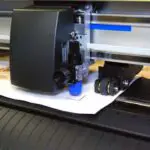
After my tests, I was blown away. Full disclosure time: obviously, it has flaws; it isn’t the perfect vinyl cutting machine either. But my biggest takeaway was that it is user-friendly. This is achieved by helping users avoid mistakes. For example, it has different error messages to prevent you from wasting vinyl.
One of the big issues with these professional machines, however, is that the vinyl ends up crooked, no matter how perfectly you have aligned it. For this problem, Graphtec has a solution. Before you start the cutting process, it checks the edges and the material.
Even so, it’s not a bad idea to double-check. If you end up with a crooked job, you have lost both vinyl and money. Here’s the trick to get the perfect alignment. After you have aligned the vinyl, feed through the material, and check to see, after a few feet, if it starts getting crooked. If not, then you are in great shape.

After using desktop vinyl cutters for so long, it was quite a surprise working with the Graphtec machine. There was only a whisper type of sound coming from the cutter. This was a surprise to me because usually, desktop machines are quite loud, which comes from the motors they use.
Stepper motors are the most common ones, and the cheapest ones as well. So, no wonder cheaper products use them. With the Graphtec, it is different. Only top-quality materials are used.
One of the main features that I’ve fallen in love with was the ARMS system. You need to add contour lines to the edges of the document. Those lines are detected by the vinyl cutter machine, so it will easily triangulate the objects you want to cut. This will make bulk work faster. Forget using scissors, because that takes ages!

Another great feature of this vinyl cutter is the Tangential Emulation. Tangerine what? This is some kind of term from math class. What this feature does is make curved designs smoother and cleaner. This vinyl cutter machine had by far the sharpest circles and oval-shaped designs.
When I tested the machine, I added 64 stickers on a sheet and hit cut. Wow, simply wow! How fast the job was done!
Now, this machine isn’t all peaches and rainbows. It has several flaws. The biggest one is the lack of material basket. Why doesn’t it come included in the package?
Overall, it’s a user-friendly device, but it’s meant for professionals who have demanding workloads. As you will see, the vinyl cutter is quite pricy. You don’t want to have a huge sunken cost as soon as you start your business.
My biggest grievance with this cutter was that it’s too old-school for me. Installing software from a CD when I don’t have a CD-ROM was quite a pain, for example.
Also, I had to pay for the design software. Who does that nowadays? Correct: this was a business practice in the 20th century.
The built in error detection system will save you a lot of money by not letting you waste vinyl.
As you can see, the vinyl cutter is well-rounded. It can cut fast and quietly, which is the most important feature for me. Plus, it has many great techs built-in, so that you can make clean and accurate cuts.
More info can be read on this Graphtec Review.
- Built-in error detection
- Tangential Emulation for sharper corners
- ARMS system for fast and easy sticker duplication
- Cutting force of 350 grams
- Fast with its cutting speed of 35 inches per second
- Vacuum suction so the material doesn’t slip
- You should consider the price if it isn’t for heavy duty
- No wireless options
- Old-school software that you have to pay for
- Not for beginners
Click here for reviews and latest price
#9. Cricut Maker – Best Vinyl Cutting Machine for T-Shirts
The T-shirt business is a hard business to get into. Just imagine getting a bulk order; you would have to work days and nights if you didn’t have the right tools.
If you are contemplating getting into this business, the best resource to buy is a good heat press. You can use any commercial-grade, or even the Cricut Easy Press 2. This is your most important acquisition. After this, the vinyl cutter can be bought.
You can setup two or more vinyl cutters at the same time, but you can’t operate two heat presses simultaneously.

This is why I’ve chosen the Cricut Maker as the top vinyl cutter for T-shirts.
Spend the big bucks on the heat press. And after your initial sales, you can invest in a bigger, or the same cutter to get the jobs done faster.
Why is the Cricut Maker the perfect fit for this job?
It’s quite simple. It has a 2x speed upgrade, which means that it can cut faster than other vinyl cutters.
Secondly, it has the lowest accessories cost on the market, which means the cost of ownership is low. By spending less on the accessories, you are left with more profits.
Who doesn’t like this type of math?
Cricut Design Space is easy to master. You will be up to speed in no time. But here’s an inconvenient truth about the software; it has hidden fees. The good news is that these fees are optional.
The membership program will give you access to designs and fonts that other people have done in the past. But if you know how to create designs, you don’t have to pay.
My biggest problem with the Cricut was and still is the software. It’s online only. This means that if the internet goes down, you can’t operate your machine. However, this negative is counterbalanced by many positives. For example, you can access the software from any device, since it’s web browser-based.
Cricut Maker with the Cricut EasyPress is an unbeatable pair in the T-shirt making business!
Plus, you don’t have to worry about updates, because it is done in the background. Also, the first tutorial will set you up for success.
As I mentioned before, there’s also a 2x speed option. But there’s a drawback to this high speed. By using the fast-cut option, you will be sacrificing the low noise. When you’re working in bulk, that’s a sacrifice you have to take.

Finally, the Cricut Maker has the strongest cutting power on the market with 4000g of cutting force. The nearest competitor is Brother and Cricut Explore, with 350g.
With the 4000g cutting force, you will be able to cut anything with ease. Let it be heat transfer, vinyl, or paper. This was one of the reasons why I’ve chosen the Cricut as the best vinyl cutter for T-shirts. With that big cutting force, it’s a versatile machine.
Let’s say you have sold a T-shirt, now, you can make more profit by upselling the customer. If the customer bought a T-shirt with a unique design, maybe you can sell them a car decal. If they don’t have a car, maybe you can ask if they would like a decal for their phone or laptop. That’s how you make the big bucks by stacking small and easy jobs one over the other.
If you want to make a bit of extra, you can always offer to apply the decals. That’s another source of income. Initially, you can do it for free if you want to learn how to apply it properly.

The Cricut Maker is a versatile vinyl cutter, and it can add more to your bottom line. The operational costs are low, so you are left with more money at the end of the day.
- Beautiful and comes in different colors
- Can cut 100+ materials
- 4000g of cutting force
- Dual Carry ability
- Double cutting speed
- Wireless connectivity
- Cheap accessories, and low cost of ownership
- Design software online only, doesn’t work offline
- Gets loud when on 2x speed
- Additional tools are purchased separately (knife blade, fabric cutter)
- Hidden fees when you use the software (optional purchase)
*Don’t forget to check the price on both websites as they may be running exclusive discounts.
- Tried and tested a real workhorse
- It does everything what the Maker can
- It’s more affordable than Cricut Maker
- You can start crafting in matter of days because they are in stock
Conclusions for the Best Vinyl Cutting Machines
I’ve tried and tested many vinyl cutters. Even so, it was difficult to choose the best vinyl cutter machine for some categories. Don’t forget to check back periodically, because I’ll be updating this article as new vinyl cutters come out.
I hope that you have found this article interesting. I also hope that reading it helped you make up your mind. Depending on which end of the market you’re currently located in, there’s a right vinyl cutting machine for you.
Remember this, dear reader, there’s no such thing as the perfect vinyl cutter machine; all of them have flaws. Read these reviews, and see if any of those flaws is a deal breaker for you. If not, then go ahead, and start crafting!
Here’s a bit of recap so you don’t have to scroll all the way to the top:
Here are the best vinyl cutters in 2022:
- Best overall: Cricut Maker
- Best Vinyl Cutting Machine for Beginners: Cricut Explore Air 2
- Best Value Cutting Machine: Silhouette Cameo 4
- Best Vinyl Cutter for Small Business: USCutter MH Series
- Best Affordable Vinyl Cutting Machine: Silhouette Portrait
- Best Cutting Machine with a Scanner: Brother Scan and Cut
If you have any observations or recommendations, let me know. You can comment below or email me.
Happy Crafting!
Read More: How to Make Large Farmhouse Signs With Cricut. Add a farmhouse chic look to your home with this DIY guide!
- A POWERFUL, VERSATILE SMART CUTTING MACHINE - Take your decorative art & craft to the next level with the original Cricut Maker that virtually creates any project on your wish list. Delivers a pro-level cutting experience with its advanced suite of tools
- CUTS 300+ MATERIALS IN A WHIZ - Cuts everything from delicate paper & fabric to matboard & leather. The included Rotary Blade practically cuts any fabric for a sewing project & the Knife Blade makes precise cuts to thicker stuff for more depth & dimension
- APP BASED CRAFTING TOOL WITH WIRELESS-BLUETOOTH CONNECTIVITY - With just a few clicks, create personalized and custom designs with this cutter using the cloud-based Design Space app that works on mobile phones and laptops (iOS, Android, Windows, and Mac)
- The Silhouette Cameo 4 -Blue Pattern Edition is the evolution in desktop cutting. Conveniently stored in the machine's compact pull-out drawer is a new built in roll feeder for quickly cutting vinyl and heat transfer material directly from a roll. On the back of the Cameo 4 You will find a built in cross cutter allowing for a clean straight edge cut on your vinyl roll for your next project.
- The Cameo unique dual carriage allows for tool Type detection. The machine's ultra-smart system uses tool sensor technology that detects what tool you are using which then triggers the silhouette Studio software to adjust cut settings automatically.
- The Cameo 4 stands apart from previous models with the new dual motor system, which allows you to cut in two distinct ways. Carriage one provides the Cameo 4 with unparalleled speed. It is operated from a solenoid motor that gives makers smooth and intricate cuts. Cameo 4 can cut or sketch up to 3x faster than previous models without sacrificing accuracy. Carriage two is operated by an entirely different style of motor that allows for unprecedented power.
Frequently asked questions from our readers (FAQ):
Which is better vinyl cutter the Cricut or the Silhouette?
This comes down to what you’re using it on. Cricut has a lot of versatility and it has the cheapest accessories thus the cost of ownership is low. Silhouette Cameo 3 is good at cutting paper and vinyl. The accessories are priced at an average level. If you want to limit yourself to paper and vinyl then Silhouette would be your best option plus it’s cheaper as well.
What is the best Silhouette vinyl cutting machine to buy?
At the moment Silhouette Cameo 3 is the best machine to buy. Cameo 4 has just been released still waiting for my machine to arrive. If it’s better I will update it.
What vinyl cutter machine do you use to make vinyl decals?
This depends on what size you are looking to make. If you are interested in small-sized decals then the desktop-sized machine will be your best option. Cricut Maker or even Explore Air 2 is a good choice. If you are looking to create large decals than you need a bigger machine so if you are looking for an entry-level machine I recommend the USCutter MH series. If you want something that’s durable and has set aside a budget than Roland and Graphtec is the top option for you.
Is the Silhouette Studio free to use?
Yes, the Silhouette Studio is free to use you will get it with a CD or you can download it from the net. You will need to manually update the Silhouette Studio to get the latest version.
Is the VinylMaster cut software free to use?
No, the VinylMaster Cut software is a paid software. They are stuck in the last century.
How good is the Cricut design space software?
The design space software for the vinyl cutting machines is super easy to use. This has the smallest learning curve from all the cutters on the market. With the design space software, you’re not just controlling Cricut maker but all the other Cricut vinyl cutters. Plus this machine can cut and draw at the same time. This vinyl cutter also does the precise cutting.
Do the Cricut Maker vinyl cutting machines are easy to use?
Yes, it’s one of the top vinyl cutters to choose from because they are so easy to use. Now I won’t lie to you there’s a small learning curve but this is way, way smaller than the rest. Thus it’s easy to use. The cutting width is good 12×24 inches. And it cuts a wide range of stuff also comes with free software. It’s a great choice for the perfect vinyl projects.
Does this vinyl cutter come with cut materials?
Yes, this vinyl cutter usually comes with demo cut materials. If there isn’t and you won’t cut materials then go for a bundle package.
What is the best vinyl cutter to buy?
It depends on what you will use the vinyl cutter for. Overall the best vinyl cutter for the money is the Cricut Maker.
What is the best vinyl cutter for beginners?
The best vinyl cutter for beginners is the Cricut Explore Air 2.
Which is the best vinyl cutter for home use?
In our opinion, the Silhouette Portrait is the best home vinyl cutter.
What can a vinyl cutter machine do?
Vinyl cutters are mainly used to make signs, banners, and advertisements.
Read our related article on How to Make Banners With Cricut for more info and ideas!
Which vinyl cutter machine is the best?
Cricut Maker is the best overall vinyl cutter.
Which vinyl cutter should I buy?
Please read the article to find the right one for you.
What vinyl cutter is compatible with mac?
There are many vinyl cutters that are compatible with Mac. Some of these are UScutter Titan, Cricut Maker, Silhouette Cameo, Silhouette Curio.
Can a vinyl cutter make stickers?
Yes, most vinyl cutters can make stickers.
Can a vinyl cutter cut leather?
There are a few vinyl cutters that can cut leather, one of these is the Cricut Maker.
Do vinyl cutters work with CorelDraw?
Yes, most vinyl cutters are working properly with CorelDraw.
What is the best brand vinyl cutters?
It entirely depends on what you will use the vinyl cutter for.
Are the best vinyl cutting machines easy to use?
The majority of the vinyl cutters are very user friendly.
Are vinyl cutters worth it?
Vinyl cutters are definitely fun to use if you like crafting.
Which cutting machine is best for cutter for vinyl and paper?
On the list above there are many cutting machines that can do a great job as a cutter for vinyl and paper. If you want an affordable cutting machine then you can go with the cricut explore air 2. As you know the cricut explore air 2 is an older generation which is still going strong. If you’re on the go you can try the Cricut Joy.
Which is the best Cricut machine for vinyl (Cricut vinyl machine)?
The best Cricut machine for vinyl (Cricut vinyl machine) is the cricut explore air 2. It’s affordable and it has been battle tested for many years. Another great choice if you have a small space to work is the Cricut Joy. You can check out my cricut joy review over here. Also if you want to know which is the best Cricut machine I have created a detailed post for that.
Are you looking for vinyl cutter reviews?
You have found the perfect site for the best vinyl cutter reviews. I have covered many cutting machines in the past check them out. Also if you’re tired of Cricut I’ve just released my Cricut alternatives post. Most of them are wireless cutting machines.
Which is the best Cricut vinyl cutter?
Cricut has released a number of great vinyl cutters over the years so it’s quite hard to choose the best Cricut vinyl cutter out of the blue. Sadly the Cricut maker has been out of stock for so long so your best alternative for Cricut vinyl cutter is the Cricut explore air 2. If you want to do cards and smaller things there’s the Cricut joy.
Which is the best cutter for vinyl?
The Cricut Maker is the best cutter for vinyl.
Which is the best Cricut machine for shirts?
The best Cricut machine for shirts is the Cricut Explore Air 2.
Which Cricut is best for cutting vinyl?
The best Cricut for cutting vinyl is the Cricut Explore Air 2.
Which are the best vinyl cutters for the money?
The best vinyl cutters for the money are the Cricut Maker and the Silhouette Cameo 4.
What is the best machine to cut vinyl?
The best machine to cut vinyl is the Cricut Maker.
Which are the best vinyl cutters for home use?
The best vinyl cutters for home use are the Cricut Explore Air 2 and the Cricut Maker.
What is the best machine for cutting vinyl?
The best machine for cutting vinyl is the Cricut Maker.
What is the best silhouette machine?
The best silhouette machine is the Silhouette Cameo 4.
What is the best die cutting machine for beginners?
The best die cutting machine for beginners is the Cricut Maker.
What is the best commercial vinyl cutter?
The best commercial vinyl cutting machine is the Roland GX-24.
What is the best Cricut bundle?
I’ve wrote a detailed post about the top Cricut bundles money you can get.
Which vinyl cutting machine is best?
The best cutting machine for vinyl is the Cricut Maker.
How much does a vinyl cutter cost?
A vinyl cutter can cost from $150 up to $2000. It depends on what you need the machine for.
Which is the best cutter for vinyl?
The best cutter for vinyl is the Cricut Maker.
Which brands make the best cutting machines for vinyl?
Cricut and Silhouette are the best brands.
Which are the best vinyl cutters on the market for an average user?
The best vinyl overall is the Cricut Maker. If you are looking for a small craft cutter, the best portable vinyl cutter choice is the Silhouette Portrait 3. If you are looking for a quality cutter the Silhouette Cameo 4 is a good choice too.
What materials does the Cricut Maker support?
The Cricut Maker cuts a wide range of materials. It is compatible with a variety of materials with thin and thick cardstock, vinyl, paper, fabric, faux leather, balsa wood, and other materials (even thicker materials). You can work on a variety of diy projects. Thanks to precision cutting it can cut any cutting area.
Which design software can I use to design my craft cutting projects?
There are a ton of software out there you can use: Adobe illustrator, Cricut design space, Silhouette studio software, vinylmaster cut, signcut productivity pro, sure cuts a lot and many others.
Which vinyl cutter should I buy if I want the best electronic cutting machine?
The best electronic cutting machine I’ve ever used is the Cricut Maker. It’s dependable, it has great features, and it’s affordable too!
How can I use the smart set dial?
The Cricut Smart Set Dial cuts your materials for you. Simply move the dial to select the material thickness and slide it along your cutting mat. It’s that easy!
Does the Cricut Design Space software need an active internet connection?
The Cricut Design Space software is your ticket to the world of scrapbooking, cardmaking and more. However you need to have an active internet connection at all times to work with it.
Is the USCutter 34-inch Vinyl Cutter Plotter a good choice?
USCutter is the world’s leading manufacturer of vinyl cutting machines. The USCutter 28-inch Vinyl Cutter Plotter is the perfect tool for cutting vinyl, paper and other materials. It is an excellent choice for any business or individual looking to more efficiently produce their own signage, custom decals, vinyl stickers, custom stickers,