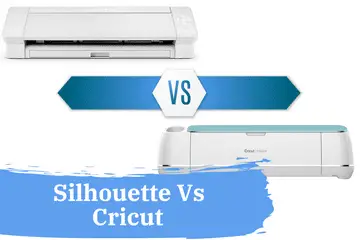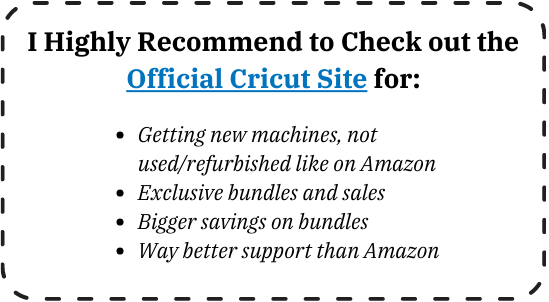Welcome to the Silhouette vs Cricut comparison!
For the past 8 days, I’ve been testing these two cutting machines because everybody wants to know whether the best one is the Cricut Maker or the Silhouette Cameo 4.
I live and breathe crafting. My family is my world and my job, but I still like to take some time for myself. Before my kids were born, I worked day and night on the most amazing designs with paper and vinyl. It’s hard for me to give up the things that make us happy. Now, I have had to cut back on my passion.
Look:
For the past week or so, I’ve been sneaking down to the basement to do my tests in peace and quiet (and not to wake up my sleeping kids). Also, I’ve been rehearsing my, “Honey, it’s not what you think!” speech.
I’ve run every test I could think of to see which is the best choice, starting with cutting speed, accuracy, materials, specialized blades, and many more. Now, I have a definite answer. Are you ready to know which is the right one for you?
Between the Silhouette Cameo and Cricut Maker, the winner is the Cricut Maker. Here’s why:
Comparison of the Cricut Maker and Silhouette Cameo
| PRODUCT | DETAILS | PRICE |
|---|---|---|
Editor’s Choice |
Cricut Maker
|
Check on Cricut.com |
 |
Silhouette Cameo 4
|
*Don’t forget to check the price on both websites, as they may be running exclusive discounts.
Hot Tip: In case the Cricut Maker is out of stock you can safely go with the Cricut Explore Air 2.
- Tested and proved to be a real workhorse.
- It does everything that the Maker can do.
- It’s more affordable than the Cricut Maker.
- You can start crafting in a matter of days, because it is in stock.
This was the bird’s eye view. Now, I will analyze both cutting machines, so you will know if the difference between the two is important for you or not.
What Will I Learn?
- Comparison of the Cricut Maker and Silhouette Cameo
- Comparing the look and feel (size, weight)
- For what will you use these machines?
- Machine Specs:
- Cutting size put to the test
- Auto Blade
- Cross Cutter
- Dual Carriage
- Embossing etching cutting stronger, more resilient materials?
- Rotary Blade
- Cutting Dept
- Noise Levels Measured and Tested
- What’s the Cost of Ownership?
- Design Software Face off: Cricut Design Space vs Silhouette Studio
- Cricut vs Silhouette Machine Specs, Side by Side
- Shortcomings for the Cricut Maker
- Drawbacks of the Silhouette Cameo
- Which is better: Cricut or Cameo?
- Silhouette Cameo Vs Cricut Maker (FAQ):
- Which is better Cricut Maker vs Silhouette Cameo?
- What is the difference between a cameo and a Cricut?
- Is the Silhouette Cameo better than Cricut?
- Can you use Cricut design space without a subscription?
- Can I use my own images with Cricut?
- Can the Cameo cut 10 feet long material?
- Will there be a Cameo 3 vs Cameo 4 article?
- What about Cameo 4 vs Cricut Maker?
- Do I need an internet connection with my silhouette studio design software or Cricut maker cutting machines software?
- What’s so special about the Cricut Machines?
- Can the cameo cut thicker materials and cutting fabric?
- What is the adaptive tool system for the Cricut Maker cutting machine?
- Are there any vs cameo or vs Cricut maker articles?
- Is the Silhouette Studio Software Program Free?
- Silhouette Cameo vs Cricut maker (silhouette vs maker) which one does a better job with heat transfer material?
- Do I need a home printer if I get the Silhouette Cameo or the Cricut Maker?
- How can you control the Silhouette Cameo?
- What is Cricut Access?
- What can you do with the Cricut Maker?
- Does the Silhouette Cameo have a storage compartment?
- Who wins the Silhouette vs Cricut battle (Cricut vs silhouette)?
- Which brand is the better choice Silhouette or Cricut, if I need to work with multiple materials?
- What is the right choice for beginners Cricut or Silhouette?
- What’s the difference between Cricut and silhouette?
- Silhouette vs Cricut maker which one should you choose?
- Which is better Cricut or silhouette?
- Which is easier to use Cricut vs silhouette design software?
- What are the best diy projects I can use my machines for?
- Is the studio file type the default one in silhouette software?
- Can I import my Adobe Illustrator project in Cricut Design Software?
Comparing the look and feel (size, weight)
Let’s look at their size first. It’s obvious that Silhouette’s cutter is a bit smaller and lighter than its counterpart. This can be good news and bad news as well. The good news is that you can operate it in a smaller space. And being lighter, you can easily move it around.
Click Image to see Reviews and Latest Price
The bad news is that they might have used lighter, inferior materials in the construction. Luckily, it’s not the case! Both machines are durable and real workhorses.
If you are only making your decision based on the size and weight, then factor this into the equation: are you moving it frequently, like many crafters who attend tradeshows and fairs? If that’s your case, personally, my idea of fun isn’t hauling around huge and heavy machines.
Finally, both cutting machines can cut and draw at the same time. Yes, the Silhouette family made a cheap shot with the Silhouette Curio — which can’t cut paper and vinyl, so it’s not the best vinyl option, but it can etch and emboss.
If you are interested in other vinyl cutters, take a look at our best vinyl cutting machines page.
Read More: Cricut Maker vs AccuQuilt. We compare the Cricut Maker and AccuQuilt to see which is the best cutting machine for embroidery and quilts!
For what will you use these machines?
If you’re using your machine for paper and vinyl, then both machines will work perfectly. However, Cricut’s cutting machine goes above and beyond these simple tasks, and you can use it for more crafting ideas.
Both Cricut and Silhouette machines have the ability to turn pictures and drawings into designs. For both brands, you will need a smartphone or camera to take photos. The rest is done on their software.
Here comes the biggie. Silhouette finally has upgraded the cutting force, and actually managed to outdo Cricut. Let’s take into consideration that the Silhouette Cameo 4 has been released recently. Until recently, the reigning champion was Cricut, with its 4000g of cutting force. Now, Silhouette has taken the crown with a 5000g of power. In comparison, the Silhouette Cameo 3 only had 210g of power.
As for the Cricut Explore Air 2, it already had 350g of cutting power. This means that the previous Cricut generation was 50% more powerful than the Cameo. My most honest and no truth hold back content is the Cricut Explore Air 2 reviews article, it’s harsh and to the point as my readers like it. To be fair, it would be better to compare the Silhouette Cameo 3 to the Maker’s little brother, the Cricut Explore Air 2. If you want to see what it can do compared to the Silhouette, follow this link.
With 4000g and 5000g of cutting power, a new world opens up to you. You can now cut thicker and stronger materials. As a reminder, the Silhouette Cameo has 20% more power, but can you make good use of it?
Machine Specs:
Cutting size put to the test
The cutting size is decent on both machines. Cricut Maker’s standard cutting size is 12×24 inches, while the Silhouette Cameo works up to 10 feet, with the help of the built-in feed roller. Yes, there’s no typo here, I really meant 10 feet!
Click Image to see Reviews and Latest Price
Auto Blade
Silhouette now has a nifty feature called Auto Blade. This is a great tool that helps you take out the guesswork from your cuts. The Auto Blade can detect on its own the material used, so it will adjust its cutting force accordingly.

If you’re using the Maker however, you will have to set it up in the Cricut Design Space software manually.
So, this point goes to the Silhouette machine.
Read More: How to Change a Cricut Blade Like a Pro. Change blades quickly and safely using our short guide!
Cross Cutter
The next feature I will talk about is the Cross Cutter. It’s simple: Cricut doesn’t have this one either. This feature comes handy when you want to cut something down to size. With the Cross Cutter, all you have to do is pull the blade horizontally, and you’re done. You don’t need scissors or anything.
Dual Carriage
The biggest feature that is present on both machines is the Dual Carriage. Once you get used to this feature, you just simply can’t live without it. It speeds up the production time. Plus, it gives you free time, so you don’t have to babysit your machine.

The Dual Carriage feature means that the machine is capable of doing two steps simultaneously. Sorry to burst your bubble though: it can only do it sequentially, and not in parallel.
You can set the machine to draw, and then cut, or use two drawing steps, or two cutting steps. Once you’ve programmed the machine, it will do its job and you won’t have to babysit it.
This is the point where the needle is starting to lean in Cricut’s favor.
Embossing etching cutting stronger, more resilient materials?
Yes, it all can be done with the Cricut Maker. This is where its 4000g cutting force really shines.
The Maker’s Knife blade looks like an X-Acto knife. This strong blade, linked with the big cutting force, leads to cutting matboard and balsa wood with ease — of course, the thickness shouldn’t be over 2.4mm.
Speaking of wood, can a Cameo 4 cut wood? Yep! Here’s what you need to know to get started, including materials and a step-by-step guide.
Can the Cameo do all this? This is where the hype starts to fade. I mean, it can cut a few thicker materials, yes, but you need to do a lot of trials and errors to get it right. Plus, you need to do multiple passes just to get one simple design out.
Multiple crafters have confirmed that Cameo is good at cutting paper and vinyl. For embossing and scoring, you will have to buy the Silhouette Curio separately.
Read our related article, How to Emboss With My Cricut Maker for a step-by-step guide to embossing!
 Rotary Blade
Rotary Blade
The Cricut Maker also has a Rotary Blade. If you are working with fabrics, this is a must-have. It cuts materials without damaging or wrinkling them. I bet you will be instantly hooked, and will be wondering where this tool has been all your life.
The Cricut Maker also has a washable fabric pen. This means you can make markings on the fabric, and once you have done the necessary adjustments, you can simply wash it out with water.
With the new Silhoutte Cameo 4, you’re getting a rotary blade as well. So, they have managed to level up.
Cutting Dept
When we look at the max material thickness that each machine can process, there’s a small, yet big difference. The Silhouette Cameo can handle materials up to 3mm thick. And thanks to its 5000g of cutting power, it can handle thicker materials.
The Cricut Maker is different. It can cut through 2.4mm material.
Both machines, however, brag that they can handle 100+ materials. I have no doubt about the Cricut. And with the recent Cameo updates, my doubts have dissipated. So, you can now get access to 100+ materials with the Silhouette as well.
Noise Levels Measured and Tested
Let’s switch gears. How loud or noisy are these machines? If you have heard one working Silhouette machine, then you have heard them all. Every machine in the family is loud. So, forget about working at night to finish a job if you have people sleeping nearby.
With Cricut, things get slightly better. It’s not a loud machine; it has an acceptable noise level.
Plus, numerous speed tests have been done with both machines. Each and every time, Cricut pulls through. It works twice as fast as its competitors. When you use the 2x speed, however, you are sacrificing noise levels.
Once you have tested 2x, you can’t go back. This speed boost works perfectly with basic designs. It’s doable, with more intricate ones as well, but it might mess up the cut. Test it out first, before you commit.
According to the brochure, the Silhouette Cameo can reach up to 30 cm/s. Though, when I’ve tested it with the Cameo 3, the same design was finished at the same time, and both cutters were at maximum speed.
Click Image to see Reviews and Latest Price
What’s the Cost of Ownership?
Now, let’s talk about pricing and accessories. As you can see, the Cricut machine costs more than the Cameo. But here’s the kicker: the accessories are cheaper. This is an important point that many reviewers miss. I believe it was crucial to add it in my comparison.
Blades go dull, and mats lose the stickiness and need replacement. By far, Cricut Maker’s accessories are the cheapest. The Cameo’s are in the normal range. And if you have a Brother Scan and Cut machine, I feel for you (they have the most inflated prices among all the machines). I’ve recently done a comparison between the Brother Scan and Cut and the Silhouette Cameo. Check it out here.
If you’re only looking at price, then yes, Cricut is more expensive, and it enables you to unlock different materials without needing to buy another machine. Also, accessories and supplies are cheaper. Thus, the cost of ownership is lower than at any Cricut’s competitor.
Last but not least, looking at both machines, the Cricut looks more stylish. The edges aren’t that sharp, and it’s slicker. Also, it has a mobile docking station. Here, you can put your phone or tablet and watch something while the machine works, and you can charge your device from the Maker’s USB port.

Click Image to see Reviews and Latest Price
Design Software Face off: Cricut Design Space vs Silhouette Studio
Before I get to the negatives, let me touch base on the software. Let’s see how Cricut Design Space and Silhouette’s Design Studio Software do against each other.
First of all, let’s focus on the Cricut Design Space. It’s online only. This means you can access it from any device, with any system installed. Secondly, you don’t have to update it. Ever. It’s simple and intuitive, so you can master it fast.

Silhouette Design Studio Software is free. As in free if you are not doing anything important. If you need to use SVG files, then you need to get the paid version.
The software arrives on a CD. Now, you can use that, or you can download it from the web, which contains the newest version. This software has a steep learning curve, and it’s much harder to master than Cricut’s. You’re going to love the freedom that comes with the silhouette software if you have graphic design experience.
Cricut vs Silhouette Machine Specs, Side by Side
Take a look at the chart below, and you will see the clear difference between Silhouette and Cricut.
 |
 |
|
| Size | 7.87 x 22.44 x 6.69 inches | 10.2 x 25.8 x 10.4 inches |
| Weight | 13.77 pounds | 23.08 pounds |
| Cutting Feature | ||
| Drawing Feature | ||
| Transform Images to Design | PixScan Software | Cricut Design Space |
| Cutting force | 5000g | 4000g |
| Cutting Size | 12 inches x 10 feet | 12 x 24 inches |
| Auto Blade | ||
| Cross Cutter | ||
| Dual Carriage | ||
| Max Material Thickness | 3mm | 2.4mm |
| Number of materials | 100+ | 100+ |
| Noise Level | Noisy | Acceptable |
| Speed | Normal | Fast |
| Accessory Costs | $$ | $ |
| Price | |
Shortcomings for the Cricut Maker
Now, let’s talk about the negatives. First up is Cricut. The only negative thing that I can find with it is the software. It’s online only. So, if you don’t have internet access, you can’t use your machine. There’s an offline version for iOS, but that is not doing it justice.
If you are in a bad spot where the internet is dodgy, you might want to reconsider if you have opted for the Cricut. If you are exhibiting in fairs and trade shows, make sure you have backups for the internet. There’s nothing worse than getting orders, and the machine calling it quits because there are internet issues.
Finally, one thing left a bad taste in my mouth with Cricut. To get access to their design database, you have to pay a monthly fee. I know, I know. $9.99 is not the end of the world, but still, something free is always highly valued by me.
Drawbacks of the Silhouette Cameo
With the recent update, Silhouette finally matches up to Cricut. Yet, they still want to milk you for every dollar, just like the Silhouette Cameo 3.
They rolled out the Silhouette Curio for some cash grab. If you want to do embossing and scoring, then you have to buy it. This means you will need two machines and two devices to manage them. In this case, the investment overshoots Cricut’s costs.
The biggest issue with the Silhouette Cameo 3 was the Bluetooth connectivity. It didn’t work. But finally, they have managed to fix it.
Finally, the machine is loud and hard to master. Silhouette Studio Software has a big learning curve, and if you want to use SVG files, you have to upgrade to a paid account. With the free software, you won’t be able to do that.
Which is better: Cricut or Cameo?
It depends on what you use the machine for. With the new update, they can almost do the same things. If you want to do embossing and scoring, in addition to paper and vinyl cutting, then it’s more economical to go with the Silhouette Cameo. Plus there have been supply issues with the Cricut Maker.
| PRODUCT | DETAILS | PRICE |
|---|---|---|
Editor’s Choice |
Cricut Maker
|
Check on Cricut.com |
 |
Silhouette Cameo 4
|
*Don’t forget to check the price on both websites, as they may be running exclusive discounts.
Hot Tip: In case the Cricut Maker is out of stock you can safely go with the Cricut Explore Air 2.
- Tested and proved to be a real workhorse.
- It does everything that the Maker can do.
- It’s more affordable than the Cricut Maker.
- You can start crafting in a matter of days, because it is in stock.
Click Image to see Reviews and Latest Price
This about wraps up my Cricut Maker Vs. Silhouette Cameo post.
If you want me to compare other machines or review them, just ask me below. The main Silhouette Site has additional info if you need it.
Until then, Happy Tinkering!
- A POWERFUL, VERSATILE SMART CUTTING MACHINE - Take your decorative art & craft to the next level with the original Cricut Maker that virtually creates any project on your wish list. Delivers a pro-level cutting experience with its advanced suite of tools
- CUTS 300+ MATERIALS IN A WHIZ - Cuts everything from delicate paper & fabric to matboard & leather. The included Rotary Blade practically cuts any fabric for a sewing project & the Knife Blade makes precise cuts to thicker stuff for more depth & dimension
- APP BASED CRAFTING TOOL WITH WIRELESS-BLUETOOTH CONNECTIVITY - With just a few clicks, create personalized and custom designs with this cutter using the cloud-based Design Space app that works on mobile phones and laptops (iOS, Android, Windows, and Mac)
- Built-in roll feeder allows you to easily load and cut rolled materials like vinyl and heat transfer. Built-in crosscutter lets you trim vinyl or heat transfer right from the roll.
- Full 12-inch cutting width (when using a cutting mat). Cut up to 10 feet in length (with select materials). Matless cutting capabilities (see Tech Specs for full details).
- 3 mm clearance for thicker materials. Automatic tool detection. Sleek, compact aesthetic with a sliding lid and feather-light backlit touch panel.
Silhouette Cameo Vs Cricut Maker (FAQ):
Which is better Cricut Maker vs Silhouette Cameo?
By reading my review you probably got to this conclusion. Cricut Maker is the better machine. It can do much more than the Cameo and it costs less to maintain even though the upfront cost is higher. Also from my perspective Cameo is half the machine than Maker is.
What is the difference between a cameo and a Cricut?
This is why I’ve created the review. The main difference is in cutting force which opens up a new world for Cricut. Then the lifetime cost is lower if you choose Cricut. Finally, Cameo is way louder than Cricut.
Is the Silhouette Cameo better than Cricut?
If you refer to Cameo then it isn’t but pretty soon Cameo 4 will be launched and it will force Cricut to innovate or lose its dominance. If you would like to check out my upcoming article which will show the differences between Silhouette Cameo 4 and Cricut Machines and cutting machines.
Can you use Cricut design space without a subscription?
Yes, you can because it’s free. You only need a subscription if you want to use custom fonts and designs.
Can I use my own images with Cricut?
Yes, you can use your own images with Cricut. Design space allows you to use your own images plus SVG files as well.
Can the Cameo cut 10 feet long material?
Yes, the Cameo can cut a 10 feet long material. But to achieve that you need to modify your silhouette cameo. You need to get an additional feed roller and then you can safely cut vinyl or any material that’s 10 feet long.
Will there be a Cameo 3 vs Cameo 4 article?
Yes, the Cameo 3 vs Cameo 4 is coming soon.
What about Cameo 4 vs Cricut Maker?
Yes, it’s in the works. I will create a Cameo 4 vs Cricut Maker article as soon as possible. Until then if you want to read the review about the new Cameo vinyl cutter, take a look at the Silhouette Cameo 4 review.
Do I need an internet connection with my silhouette studio design software or Cricut maker cutting machines software?
The internet connection is only mandatory with the Cricut Maker cutting machine. Silhouette studio design software works well offline. Actually, the Silhouette Studio design space software comes with a CD. If you would like you can download it from the web.
What’s so special about the Cricut Machines?
First of all the Cricut Maker cutting machine can handle easily thicker materials and cut fabric as well. It’s a versatile cutting machine that delivers on all fronts.
Can the cameo cut thicker materials and cutting fabric?
Well, in theory, the cameo can cut thicker materials and cutting fabric but not that well. But it can cut materials which are thinner well. It can easily cut faux leather so no wonder it’s a game-changer cutting machine.
What is the adaptive tool system for the Cricut Maker cutting machine?
These cutting machines use the adaptive tool system so it can fit multiple blades into one holster. For example, you can mount the knife blade and the rotary blade in the same slot. With the rotary blade, you can cut fabric and the knife blade helps you cut harder and thicker materials. This is why I love the Cricut Maker cutting machine.
Are there any vs cameo or vs Cricut maker articles?
Yes, I’ve created a few vs articles. I have compared the most popular machines around. The next upcoming article will be cameo 4 vs Cricut maker. Also, I’m planning to a Silhouette Studio vs Cricut Maker Design Space Studio comparison. I would like to get it done ASAP. Cricut cutting machines can only be controlled through design space. On the other hand cameo, 4 and other silhouette machines work with the studio software.
Is the Silhouette Studio Software Program Free?
Yes, the Silhouette Software program is free it comes with the package. Now there’s also the Silhouette design store. Here you can buy different designs. Not everyone has the time to create drawings so why not pay a few dollars on the silhouette store and get it in a second. Both the cricut and silhouette and have a free version of their software. Even the can use it.
Silhouette Cameo vs Cricut maker (silhouette vs maker) which one does a better job with heat transfer material?
The two machines can handle heat transfer vinyl quite well. The cutting mat is sticky so you won’t have any problems. Many people go with either of them.
Do I need a home printer if I get the Silhouette Cameo or the Cricut Maker?
The cutting machine does the cutting. The printing is done by the printer. So you will need one if you’re looking at the Cricut and silhouette.
How can you control the Silhouette Cameo?
The Silhouette Cameo can be easily controlled thanks to Bluetooth technology. No matter if you have a laptop or a mobile device you can control it through it. If you’re stuck there’s always the touch screen menu or customer service for this vinyl cutter.
What is Cricut Access?
Cricut Access is a premium service. The design space software works with Cricut explore as well.
What can you do with the Cricut Maker?
Well, you can choose the template material or you can do papercraft also you can cut craft foam and do die-cutting. Since it has Bluetooth technology you can control it from anywhere. This is one of the Cricut makers pros.
Does the Silhouette Cameo have a storage compartment?
Yes, the Silhouette Cameo has a storage compartment. Plus in the package, you will find the power cord. With the help of design apps, you can do die-cutting. With the new upgrade, you can use a silhouette storage compartment on the side. Many people choose to carry their tools.
Who wins the Silhouette vs Cricut battle (Cricut vs silhouette)?
In our opinion, the end result from Cricut vs silhouette, the best vinyl cutter for the money is the Cricut Maker. The silhouette studio is harder to use while the Cricut software design space is easier. Also, the design space is much more intuitive than the silhouette studio. The Cricut machines are known for their reliability to cut materials that are thicker. It looks like the Cricut machines are doing a great job. Although many people use silhouette machines they would love to also use free software to machine cut files. With Cricut and silhouette, you can cut materials that are thicker than ever before. The previous generation Cricut explore and silhouette machines didn’t manage to do that.
Which brand is the better choice Silhouette or Cricut, if I need to work with multiple materials?
We suggest the Cricut Maker machine if you want to work easily with multiple materials.
What is the right choice for beginners Cricut or Silhouette?
For beginners, most people find the Cricut Design Space easier to use compared to the Silhouette Studio software. The Cricut software design space it’s intuitive and with less of a learning curve. Many people use silhouette for more complex jobs and cut materials that Cricut explore can’t do. So Cricut and silhouette both good machines to go with.
What’s the difference between Cricut and silhouette?
The difference between Cricut and silhouette is that silhouette is in stock and Cricut has been out of stock for weeks if not months. If you want a good Cricut machine that’s in stock go with the Cricut explore air 2. I know the Cricut explore air 2 is a bit older and it’s more affordable. When it comes to software the Cricut design space is much easier to learn and use the silhouette studio. Both design space and silhouette studio is free to use not like with professional cutters.
Silhouette vs Cricut maker which one should you choose?
When you look at Silhouette vs Cricut maker there are a few key differences between the two cutting machines. Silhouette Cameo 4 is the newest vinyl cutter while the Cricut maker is the dethroned machine. The silhouette cameo 3 has been retired you can’t buy it online anymore. If you still want it then you have to look for some backwater shop that might still have a silhouette cameo 3 laying around. Since the Cricut maker is mostly out of stock then your best choice is the silhouette cameo 4. The main benefit of the silhouette cameo 4 is that you can cut up to 20 feet.
Which is better Cricut or silhouette?
There are benefits and drawbacks for both if you want to find out which is better the Cricut or silhouette. The Cricut design space is easy to use but it needs constant internet connection. Silhouette studio allows you to make complex things and it works offline. The Cricut maker can work up to 24″ in length while the silhouette cameo 4 up to 20 feet. The Cricut maker is faster than the silhouette cameo 4.
Which is easier to use Cricut vs silhouette design software?
Most people who have tried both design software find the Cricut Design Space software simpler and easier to use than Silhouette Studio. I personally prefer the Cricut Design Space software because it’s easier to use. I find the design program interface very intuitive and you can easily learn how to use it quickly and efficiently.
What are the best diy projects I can use my machines for?
You can do paper crafts, home decor signs, party supplies, window clings and many many others.
Is the studio file type the default one in silhouette software?
Silhouette Studio has a free version of the software and you can open, save files in their proprietary .studio file type. But if you want to upload those fancy SVG images that make your design pop then it’s $50 for the paid version.
Can I import my Adobe Illustrator project in Cricut Design Software?
Yes, you can. I love how I can create my custom designs in Adobe Illustrator and import them into Cricut Design Space with ease. If Photoshop is not your thing, you can use other design programs too.