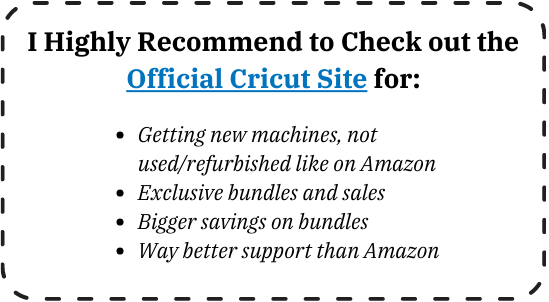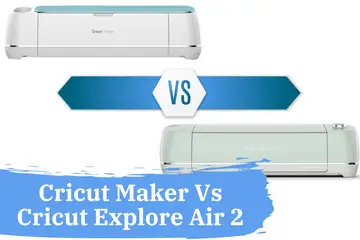
Welcome to the Cricut Maker vs Cricut Explore Air 2 comparison!
After spending 14 hours testing head-to-head these two cutters, I finally found the winner. This was only possible because I’ve managed to sneak down into the basement and leave the kids with my husband (sorry, honey…)
Look:
After leaving my corporate job, I started living my dream of setting up my own crafting business. Since then, I’ve mastered paper and vinyl, and love creating gifts with a personalized touch. Then, life happened, and I had to cut back on this because I love spending time with my kids as well.
In this vinyl cutter comparison, I have taken into account the following attributes: cutting speed, accuracy, noise level, the type of materials each vinyl cutter can work on, and of course, how easy it is to handle them.
Once the tests were finished, I have found a clear winner.
Are you ready to know which it is?
Between the Cricut Maker and the Explore Air 2, the winner is the Cricut Maker.
Here’s why:
| PRODUCT | DETAILS | PRICE |
|---|---|---|
Editor’s Choice |
Cricut Maker
|
Check on Cricut.com |
 |
Cricut Explore Air 2
|
Check on Cricut.com |
*Don’t forget to check the price on both websites, as they may be running exclusive discounts.
What Will I Learn?
- Cricut Maker Vs Cricut Explore Air 2 Comparison Chart
- What’s New With the Cricut Explore Air 2?
- What’s New With the Cricut Maker?
- Size and weight
- Cricut Design Space Software
- Cutting Force
- Dual Carriage
- Wireless connectivity and other features
- Cost of Ownership
- Cricut Explore Air 2 Pros
- Cricut Explore Air 2 Cons
- Maker Vs. Explore Air 2: Which machine for whom?
- Cricut Explore Air 2 vs Cricut Maker Final Thoughts
- Frequent questions from our readers (FAQ):
- What can a Cricut explore AIR 2 cut cutting machine?
- What is the best software to use with the Cricut cutting machine?
- Is there a monthly fee for the Cricut cutting machine?
- What does the adaptive tool system mean for Cricut maker vs explore 2 cutting machine?
- Can it handle bonded fabric?
- Is the new Cricut maker machine is the right choice for you?
- What’s the difference between Cricut Machines and Explore Machines?
- What can you do with the fine point pen?
- What can these machines cut?
- How can you cut fabric?
- What I make for my craft business?
- What kind of materials can you work with?
- What comes typically with the package?
- What can the bonded fabric blade do?
- What is Cricut Access?
- What is the smart dial (material dial)?
- Which cutting machine should I get Cricut Maker vs Explore Air 2?
- Which Cricut Machine can cut more materials? The Cricut Maker vs Explore Air 2?
- Can you explain the blades in an easy to understand way?
- Which Cricut machine maker vs explore air 2 is better for leather?
- What can I create with these Cricut machines?
- Does Cricut Design Space need an internet connection?
Cricut Maker Vs Cricut Explore Air 2 Comparison Chart
 |
 |
|
| Size | 10.2 x 25.8 x 10.4 inches | 24 x 9.5 x 9.5 inches |
| Weight | 23.8 pounds | 17.3 pounds |
| Cutting Feature | ||
| Drawing Feature | ||
| Transform Images to Design | Cricut Design Space | Cricut Design Space |
| Cutting force | 4000g | 350g |
| Cutting Size | 12 x 24 inches | 11.5 X 23.5 inches |
| Dual Carriage | ||
| Max Material Thickness | 2.4mm | 2mm |
| Wireless connectivity | ||
| Number of materials | 100+ | 100+ |
| Noise Level | Acceptable | Acceptable |
| Speed | Fast | Fast |
| Accessory Costs | $ | $ |
| Mobile Docking Station | ||
| Price |
Do you know what’s interesting when comparing vinyl cutting machines within the same family? The weaknesses are the same. Years and years pass by between releases, and the brands either don’t or can’t correct the drawbacks.
Before the Explore Air and the Maker, there were other iterations from the Cricut brand. The first-ever cutting machine was the Cricut One. After this, they have released the Cricut Explore Air. Then came the Explore Air 2, and finally, the flagship product, the Cricut Maker. If you are looking for a more in-depth review of the Cricut Maker, check out this post.
With every new model however, something got a bit better. For instance, the Cricut Explore Air has a cordless connection (which works from the get-go, not like on the Silhouette Cameo 3). It also features the Dual Carriage option.
What’s New With the Cricut Explore Air 2?

They took it up a notch when they released the Cricut Explore Air 2. The major upgrade is the 2x speed. This Cricut cutting machine works lightning fast! Most competitors didn’t manage to come even close to this speed. The cutting force has been slightly upgraded as well (50% bump). So, it’s excellent for thicker materials.
What’s New With the Cricut Maker?
Finally, the flagship product, the Cricut Maker, has been released. The major difference between the Maker and the Explore Air 2 is the cutting force. As you have seen above, it’s more than 10x more powerful. This opens a world of new materials. An extra benefit would be the Adaptive Tool System (a rotary blade, knife blade, etc.). This will allow for your Cricut machine to be compatible with future tools that will be released.
Ok, we got a bit sidetracked. Let’s leave history behind, and get this Cricut Explore Air 2 Vs Cricut Maker comparison started.
Size and weight
The Cricut Maker is slightly bigger than the Cricut Explore Air 2. There’s an inch difference here and there. This isn’t significant, because both machines will fit neatly on your workbench.
However, as you have seen, there’s a big weight difference. The Air is lighter (who would’ve guessed?!) by 6 lbs. This is significant. If you have to move the cutting machine every day, then you will grow tired of it and might not use it to its full potential.
The second thing you should consider is whether you are going to exhibits. Carrying around 20+ pounds is not an easy task. Sometimes, lighter is better.
In the end, both machines can cut and draw. Here’s a little hint though. The pens are interchangeable between the machines, and most of the blades as well. However, the Cricut Maker’s Adaptive Tool System won’t fit in the Explore Air. But even though the rotary blade won’t fit, the knife blade will.
Cricut Design Space Software
The cutting machines are both controlled by Cricut Design Space Software. In a little bit, I will tell you all about it. Don’t buy either of these machines until you know about a major weakness.
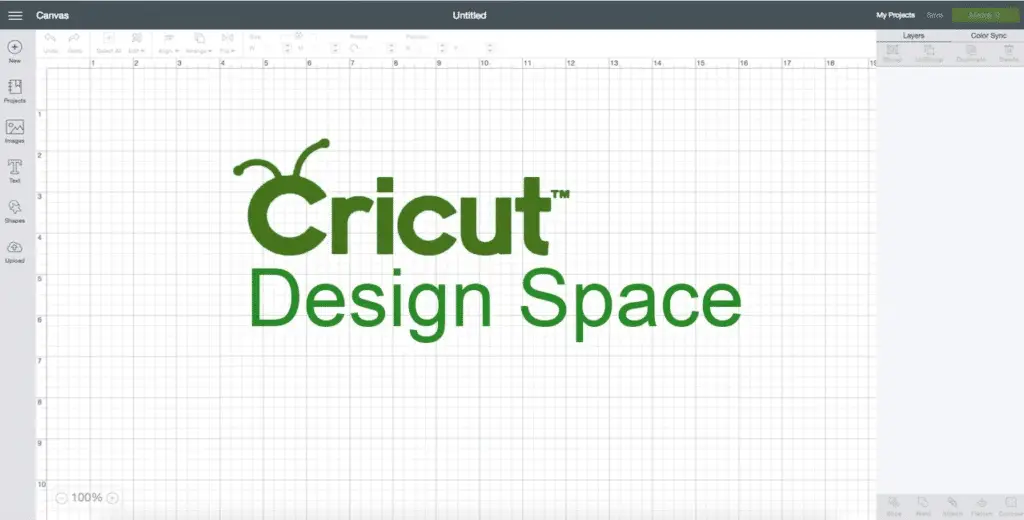
There’s a big difference between the Explore Air and the Maker when it comes to control. The Maker is mostly digital, while the Explore is mostly analog. The Explore Air has physical buttons, thanks to which you can select what kind of material you want to work with.
Now, there are crafters who only work with one thing—let it be paper, vinyl, or cardboard. They turn the dial to the right material, and it will be set. On the other hand, digital controls need to be set each and every time you’re about to start the job.
In other words, if you are a master of one material, you can save time with the analog button. If you would like a more detailed review of Cricut Explore Air 2 I have written about it last week.
Now, both machines say that they can work with 100+ materials. This is true, and in a way, not really. Everything comes down to cutting force. The higher the machine’s cutting power, the more and tougher materials it can handle.
This is why the Cricut Maker is the winner in this category. And it actually reigns as a champion in the whole industry. For now, that is. I’ve got the news that the new Silhouette Cameo 4 will have a cutting power of 5000g, but we’ll have to wait until the machine is released to find out if that’s true.
Read More: Difference Between Glowforge and Cricut. We cover the differences between the Glowforge and Cricut machines to help you make the right choice for you!
Cutting Force

The Cricut Explore Air 2 has a cutting force of 350g. This is quite ok, actually. If you take a look at other machines in the same category, only Brother’s Scan and Cut has 350g of cutting force as well. The rest of the machines are rated at 210g.
When they designed the Explore Air, they were thinking ahead. But when they released the Maker, they just hit out of the park. As a matter of fact, they have created a new league altogether.
I believe that with 4000g of cutting force, you can use different and stronger materials. So, if you are working with balsa wood and matboard, you can rest assured that it will cut them with ease.
As I’ve told you the short history of the Cricut family, you know that the first generation of Explore Air had the Dual Carriage option. But what is it?
Dual Carriage
The Dual Carriage feature lets you use two tools at the same time. By using this feature, you can speed up production time, and eliminate human error.
For example, you want to draw something and then cut it, what do you do? First, you tinker in the program and set it up to draw. After that, you either babysit the program to finish, or come back at the right time and start the cutting process.
Now, numerous studies show that work interruption causes delays and errors.
On the other hand, if you have the Dual Carriage option, you tinker once in the software, press the start button, and both the drawing and cutting jobs will start. No more babysitting the machine.
Material thickness has been upgraded from 2mm to 2.4mm. Here’s what many people get wrong; the material thickness does not equal the cutting depth. For example, the Cricut Maker can cut 2.4mm deep, while the Silhouette Cameo 3 can only cut 1.2mm deep, even though it’s advertised that it can handle materials up to 2mm thick.
Be careful which Cricut machine you choose if the cutting depth is important for your job. The more power a machine has, the thicker materials it can cut.
Wireless connectivity and other features
Do you love wireless technology? Do you hate cords running left and right? Maybe, in the past, you have tripped over and yanked on a machine? Well, here’s some good news. Both cutters have Bluetooth technology enabled, so you can easily and cordlessly communicate with your machine.
Click Image to see Reviews and Latest Price
Surprisingly, both machines have an acceptable working sound level, though this goes out the window if you are using the 2x speed.
If you take a look at the Brother or Silhouette brands, their machines are loud by default. This means that you won’t be able to work overnight if people are sleeping nearby.
If you have to work during the evenings, I would recommend sticking to normal speed. The machine is much quieter that way. Also, if you are creating complex designs, it might be a great idea to stick to normal speed as well.
Overall, with the 2x speed, Cricut beats the competition once again. None of the other cutting machines comes even close to this.
Cost of Ownership
I’ve learned this lesson way back. It doesn’t matter how much the machine costs upfront; what’s the maintenance cost? I got screwed over with printers, big time. Now, before I even check any price tag, I look at the cost of ownership.
If you are weighing towards Cricut, then you are in luck. The Cricut accessories are the most affordable ones on the market. If you are a big fan of Brother’s Scan and Cut, I feel for you, because those accessories cost 3x more and might not last as long as the Cricut’s or Silhouette’s.
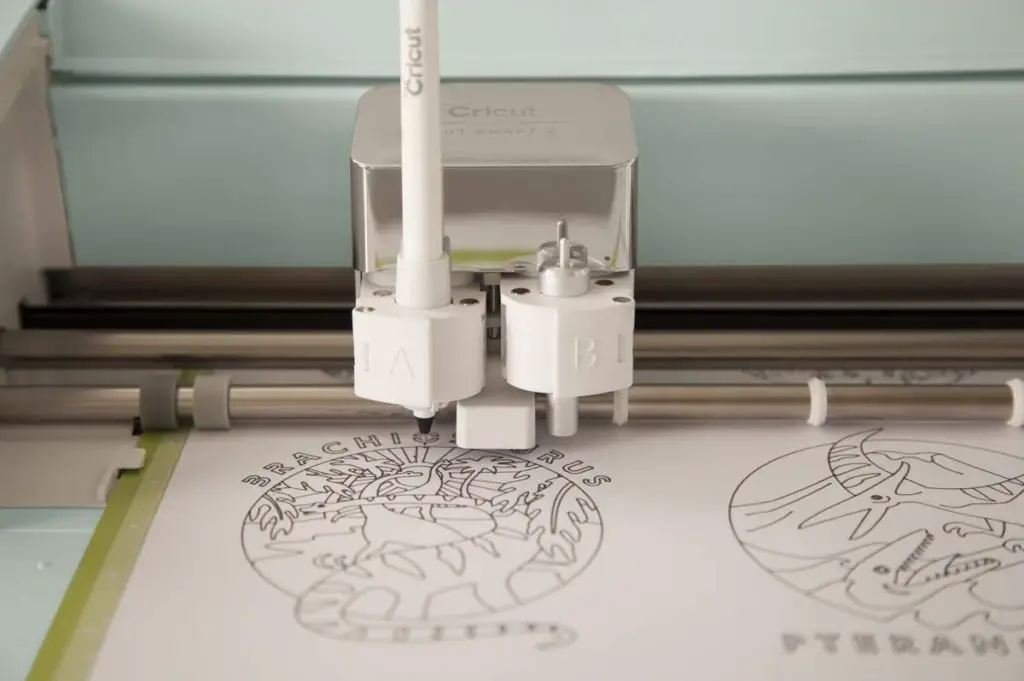
Here’s a hot tip for you. Usually, the cutting mats are extremely sticky, and it’s wise to wear it down a bit. But here’s a simple solution for that: put a T-shirt on the sticky side, and you’re done!
I have to admit I’m leaning towards the Cricut machine because of the design; these electronic cutters are simply beautiful.
The Cricut Maker features a mobile docking station, where you can put your device. Plus, you can charge this device through the Maker’s USB port.
If you look at the price, well, the Maker is the newest one, so it’s not surprising that it costs more. But is it worth it? I will tell you all about that once I cover the negatives. Because yes, both machines have negatives. Only showing the positives wouldn’t make it a real comparison.
I promised you a bit ago that I would talk to you about Cricut Design Space Software. Well, it’s is the perfect time to cover it.
First thing you need to know is that it’s an online only software. This is its biggest strength, but also its biggest flaw. If your internet is not working, then you can’t control the machine.
Cricut Explore Air 2 Pros

Let’s look at the pros. You don’t need anything special. All you have to do is log in and start tinkering. Then, you send the commands to the machine. So, no CD, no outdated software, nothing. Plus, it works on every device.
By far, it is the most user-friendly software out there. It’s intuitive, and easy to learn. I mean, you get up to speed in no time. Plus, there are numerous designs that you can use (for this, however, you will need a monthly subscription).
Since both machines are using the same software, I can’t differentiate.
A major plus using Cricut Design Space is that you can handle SVG files easily, and for free.
Plus, if you have proprietary designs, you can rest assured they will be kept safe.
When it comes to customer support, wow! It almost reaches Apple.
Click Image to see Reviews and Latest Price
Cricut Explore Air 2 Cons
Now, let’s see the negatives of these machines. As I mentioned at the beginning, since both machines are part of the same family, they have the same weaknesses. And this comes down to the Design Studio software. It’s online only. Yes, there’s an iOS version that gives you partial offline control, but that’s not enough. I’m also aware that nowadays, there is internet wherever you go. But for me, this remains a negative point. What if something happens, and there’s no internet in my home or at the fair where I’m selling?
Another shocker that comes with this software is the monthly subscription. This is where Cricut makes money. Even though it’s just $4.99 or $9.99, this fee is forced upon you, and I don’t tolerate that.
With the subscription, you can access 60,000+ designs and fonts for a bit of money.
Overall, if they would fix these two issues, then it would be the dream, flawless machine.
Maker Vs. Explore Air 2: Which machine for whom?

Now, who should choose the Cricut Maker, and who would opt for the Cricut Explore Air 2? If you are strapped with the budget, and you only want to work with paper and vinyl, or eventually cardboard, then the Cricut Explore Air 2 will be the best choice.
On the other hand, if you want access to a number of materials and can spare some cash, the Cricut Maker is almost the ultimate machine for it. It has the rotary blade if you are working with sewing patterns, in addition to the knife blade and deep cut blade.
Here’s a warning though: pick one material, and master it. Since the Cricut Maker can work with so many materials, you might tend to jump from one to the next, and neglect the business side. These machines are only an investment if they are generating money.
Read our related article on Cutting Wood Veneer With Cricut Explore Air 2. This guide will get you started on the right foot when DIYing wood projects!
Cricut Explore Air 2 vs Cricut Maker Final Thoughts
It’s time to wrap up this comparison. I like both machines. No wonder the Cricut Maker is the flagship product though; it can do so many things. Plus, both machines are beautiful and come in different colors.
By now, you know everything there’s to know about these cutting machines. It’s up to you to choose the right one for your purpose.
| PRODUCT | DETAILS | PRICE |
|---|---|---|
Editor’s Choice |
Cricut Maker
|
Check on Cricut.com |
 |
Cricut Explore Air 2
|
Check on Cricut.com |
*Don’t forget to check the price on both websites, as they may be running exclusive discounts.
- Tested and proved to be a real workhorse.
- It does everything that the Maker can do.
- It’s more affordable than the Cricut Maker.
- You can start crafting in a matter of days, because it is in stock.
Click Image to see Reviews and Latest Price
This concludes my comparison between the Cricut Maker and the Cricut Explore Air 2. The home site of the brand contains more info if needed.
Happy Tinkering!
- A POWERFUL, VERSATILE SMART CUTTING MACHINE - Take your decorative art & craft to the next level with the original Cricut Maker that virtually creates any project on your wish list. Delivers a pro-level cutting experience with its advanced suite of tools
- CUTS 300+ MATERIALS IN A WHIZ - Cuts everything from delicate paper & fabric to matboard & leather. The included Rotary Blade practically cuts any fabric for a sewing project & the Knife Blade makes precise cuts to thicker stuff for more depth & dimension
- APP BASED CRAFTING TOOL WITH WIRELESS-BLUETOOTH CONNECTIVITY - With just a few clicks, create personalized and custom designs with this cutter using the cloud-based Design Space app that works on mobile phones and laptops (iOS, Android, Windows, and Mac)
- ART AND CRAFT CUTTING MADE SIMPLE, EVEN FOR BEGINNERS - Designed with simplicity and value in mind, bust out your DIY dreams and create fresh styles for your T-shirts, home decor, and more with the Cricut Explore Air 2 classic cutting machine
- CUTS 100+ MATERIALS WITH EASE – The included Premium Fine-Point Blade lets crafters make precise, intricate cuts from a variety of popular materials like cardstock, vinyl decal, HTV iron-on and more. Also works with glitter paper, cork, and Infusible Ink
- APP BASED CRAFTING TOOL WITH WIRELESS-BLUETOOTH CONNECTIVITY - With just a few clicks, create personalized and custom designs using the cloud-based Design Space app that works on mobile phones and laptops (iOS, Android, Windows, and Mac)
Frequent questions from our readers (FAQ):
What can a Cricut explore AIR 2 cut cutting machine?
With its 350g cutting force, it can safely cut anything that you can throw at him. Paper and vinyl and cardboard will be easy to cut.
What is the best software to use with the Cricut cutting machine?
There’s only one software that works with Cricut. This is the Cricut Design Space. To my knowledge, no 3rd party software is compatible with it.
Is there a monthly fee for the Cricut cutting machine?
You don’t have a monthly fee with Cricut. The software is free. Now if you opt for membership free you get access to designs and fonts for a free while without membership it would cost you a ton.
What does the adaptive tool system mean for Cricut maker vs explore 2 cutting machine?
For the Cricut maker vs explore the adaptive tool system means that future blades will be compatible. This includes the knife blade and the cut blade. The knife blade is the best.
Can it handle bonded fabric?
Yes both of them can handle bonded fabric. Thanks to the rotary blade cutting fabric becomes easy. Make sure that the fabric is buttoned down tight. Don’t forget to use the fine point pen to mark the fabric for the stitching. The cut smart tech is for this purpose it allows you to cut bonded fabric. The blade cut deep or shallow depending how you set it.
Is the new Cricut maker machine is the right choice for you?
Check out this comparison article and you will find out.
What’s the difference between Cricut Machines and Explore Machines?
The main difference between Cricut Machines and Explore Machines is that the maker is the new generation and has new tools at disposal
What can you do with the fine point pen?
With the fine point pen, you can easily draw. Both the maker and the Cricut explore can use this tool system.
What can these machines cut?
They can cut materials like: wood and fabric and materials like vinyl and even toilet paper.
How can you cut fabric?
To cut fabric you have to use the rotary blade.
What I make for my craft business?
These two machines are quite versatile so you can make wood signs, quilting patterns, home decor elements, any type of paper crafts like cake toppers, you can do sewing projects, vinyl decals and die cutting to name a few. Best of all you can control it from your mobile device.
Read our related article on How to Make Cupcake Toppers With Cricut for more craft ideas and a step-by-step guide!
What kind of materials can you work with?
This is why I’ve created this Cricut maker vs explore air 2 so you know. So you can use materials like: sticker paper, bonded fabric, white paper, backing material, crepe paper, tissue paper, tracing paper, glitter paper.
What comes typically with the package?
You will typically get everything you need like: perforation blade, bonded fabric blade, storage space, weeding tools, engraving tip, point blade, cartridge slot, debossing tip, cartridge adapter, scoring wheel, double tool holder
What can the bonded fabric blade do?
The blade allows you to cut all types of fabric materials. The point blade on the other hand works with harder materials. Score lines are made with the scoring wheel. Press the open button and you’re set. The score lines will appear in a few seconds.
What is Cricut Access?
Cricut Access is a premium service.
What is the smart dial (material dial)?
The smart dial helps you select automatically the correct settings for the chosen material. Make sure that you check the dial before you start the job. If you want to make paper craft you need to cut with paper settings. Thanks to the cut smart tech the scoring lines are visible. Plus the machine can trace the seam allowances.
Which cutting machine should I get Cricut Maker vs Explore Air 2?
It depends on what you are looking for. For most people, the Cricut Explore Air 2 is good enough. Read the full article to make an informed decision, to figure out which machine is right for you.
Which Cricut Machine can cut more materials? The Cricut Maker vs Explore Air 2?
Both Cricut Machines can cut 100+ materials, however, the Cricut Maker has more cutting force. Obviously, because of the bigger cutting force, the Maker can cut easily through a variety of materials: common materials, dense materials, delicate materials. The list of materials it can cut is extensive, and it can cut thicker materials.
Can you explain the blades in an easy to understand way?
The Fine Point Blade is designed to cut light and mid-weight materials like cardstock, and posterboard, vinyl, iron-on. The deep point blade can cut thick materials up to 1.5 mm thick. The Wavy Blade instead of cutting on straight lines can create wavy effects on your final cuts. Explore Air 2 has the drag blade technology. There is a scoring blade too. The rotary blade can be used to cut super thin and wrinkly materials (crepe paper flowers).
Which Cricut machine maker vs explore air 2 is better for leather?
For Garment leather, tough leather or heavy leather, the Cricut Maker is the best.
What can I create with these Cricut machines?
You can create gift tags, birthday cards, party decorations, wood signs, paper flowers and many other things.
Does Cricut Design Space need an internet connection?
Yes, Cricut design space requires an internet connection. To design your ideas you can use Adobe Illustrator too.