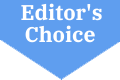Welcome to the best vinyl sticker maker and decal maker machines page!
After 14 days of research, 19 of the best-selling vinyl cutters, and skipping on more bedtime stories for the kids that I’m willing to admit (sorry honey…), I’m ranking the 5 best sticker makers and decal machines based on cutting speed, ease of use, long term costs and cutting power.
Look:
In my past life, I was a corporate drone, and then I left the company and became a mom. The best thing I’ve ever done. Now I’m working on perfecting my crafting every day. Having the best cutting machine by my side is crucial.
So no wonder had a blast testing these machines and created a bunch of stickers and decals. Let’s face it, finding the perfect fit comes down to your cutting needs and your budget. I’ve only put the best of the best on this list, so no matter which one you pick, it will be a rock-solid investment.
Can it be fun and profitable at the same time?
You bet!
Let’s create some stickers and decals already!
Read our related articles, How to Make Vinyl Labels With Cricut and How to Make Stickers With Cricut Joy. Learn more with our step-by-step guides!
In A Hurry? Here Is Our Top 3 Recommended Machines
What Will I Learn?
- In A Hurry? Here Is Our Top 3 Recommended Machines
- #1 Cricut Maker – Best Sticker Making Machine
- #2 Silhouette Cameo 4 – Best Decal Maker Machine
- #3 Cricut Explore Air 2 – Best Cricut Decal Machine and Decal Cutter
- #4 USCutter 28” Titan 3 – Best Commercial Vinyl Sticker Maker
- #5 Brother ScanNCut SDX125 – Best Die Cut Sticker Machine
- Conclusions for the Best Vinyl Sticker & Decal Maker Machines
- What machine makes vinyl stickers?
- Can I print my own vinyl stickers?
- What machine is used to make decals?
- What is the best machine to make decals?
- How can you make custom vinyl stickers?
- Why isn’t the Silhouette Portrait 2 is on the best vinyl sticker maker machines list?
- Should I get more than one die cut machine from the best vinyl sticker machines list?
- Can you do wireless cutting with these sticker maker machines?
- What else can a vinyl sticker machine do?
- Which is the best sticker maker machine?
- What is the best machine to make stickers?
- What machine do you use to make stickers?
- Which Cricut sticker makers are the best for the money?
- Can you make vinyl decals with a Cricut?
- Is Silhouette Cameo 4 the best vinyl decal maker machine?
- Can I cut vinyl decals with Silhouette Cameo 4 vinyl cutting machine?
- Which Cricut machine is best for making stickers?
- Is a vinyl sticker machine worth the money?
- How much is a vinyl sticker machine?
- What machine makes stickers?
- What Cricut machine makes stickers?
- What are sticker sheets?
- What materials can the Cricut Explore Air 2 vinyl cutter cut?
- What are sticker maker machines good for?
- What is the best design software to design stickers?
- Is Silhouette Studio free?
- Can vinyl cutting machines cut stickers?
#1 Cricut Maker – Best Sticker Making Machine

It was the best vinyl cutter machine for quite a while—no wonder it has earned the Best Cricut Sticker Machine title.
Before Silhouette released Cameo 4 it Circuit Maker was the strongest cutting machine on the market. It’s time for Cricut to innovate once again to regain the crown.
Since you’re looking for a decal cutter, this will be the perfect machine. It’s the fastest Cricut machine on the market. The turbo mode cuts designs so fast that you won’t have time to get a cup of coffee.
Also, it’s a quiet machine. It’s not just a decal machine. If you want to extend your crafting, you can use over 300+ materials.
Since we’re talking about Cricut, the software is unbeatable. It’s so simple and intuitive that anybody can learn it. By far, the Cricut has the shortest learning curve from all decal machines.
It has a cutting force of 4000g, which will be enough for any decal. It was designed to handle balsa wood and chip board, so there will be no issues with decals.
Secret Tip: It’s not officially supported, but you can do the matless cutting. If you want to save time and money, you can experiment with that. Many crafters had great success with it.
For some, this machine won’t be the right fit. First of all, the Design Space software requires you to be online all the time. There are zones where this is not possible for them. Another machine would be a better choice. Also, it’s not a cheap machine. It’s a decent investment. The good news is that the accessories are the most affordable ones on the market.
As you have seen, the Cricut Maker has quite many pros and a few cons. I share with you everything, so you get the full picture.
Do you think that this is the right fit for you? Then you have to move. The most popular colors are typically sold out in a matter of a week, and you have to wait a month or more until they resupply.
For all these reasons, I’ve chosen the Cricut Maker as the best sticker making machine.
Read More: How to Cut Glitter Vinyl With Cricut. Glittery vinyl can be tricky to cut, but we show you how with our quick guide!
- With 4000g of cutting power, it can cut through anything in your craft room.
- It’s the fastest electric cutting machine you can buy.
- Accessories cost less so you can make higher profits.
- Design Space software is mostly online only.
- It’s on the pricier side.
#2 Silhouette Cameo 4 – Best Decal Maker Machine

The new Silhouette Cameo 4 won the Best Decal Maker Machine award.
If you are searching for a machine to make decals, you just found the perfect fit. There were many bugs with the Silhouette Cameo 3, and they managed to fix it.
The Bluetooth connection works flawlessly, so there won’t be unnecessary wires dangling around.
With the Cameo, you’re getting access to the Silhouette Studio. This software has everything you will ever need to create the best decals. We all know that speed is of the essence. With the Cameo 4, you will get a faster turnaround time.
It has a built in roll feeder, which means you don’t have to purchase it separately, and you can work up to 20 feet of material.
As we all have different needs when it comes to a decal machine, the Cameo 4 comes in three sizes.
You can choose the standard Came 4, which is 12” in width, there’s the Cameo 4 Plus, which is 15” Finally, there’s the Cameo 4 Pro, which is 20” wide.
The Silhouette Studio is sophisticated enough to help you do any job required. On the other hand, it’s not that intuitive. This means there will be a learning curve to get everything done right.
With the Cameo 4, you’re getting access to the Pixscan technology. This means that you can take a photo with your smartphone and upload it to the software. And it will do the edge detection, and you will be able to cut the decal out with ease.
It’s not the perfect decal making machine.
Here’s why: You will need to sign up for a subscription if you want to get the most out of the software. For some odd reason, they mixed up the loading and unloading buttons.
The Silhouette Cameo 4 is a fast cutter for decals. It’s affordable, and you can work on 20 feet of material at once. Best of all, with the roll feeder, you won’t have to use a mat. This will make the process a lot faster.
Suppose you feel that this is the right choice, then take action. In the past few weeks, they were out of stock a few times, so if they are in, get them so you don’t have to wait.
For all these reasons, I’ve chosen the Silhouette Cameo 4 as the Best Decal Maker Machine
Read our related article on How to Make Nail Decals With Cricut. Create super-customized nail designs with this step-by-step guide!
- The most versatile vinyl cutter ever made with 5000g can cut up to 3mm thick.
- Built in roller feeder which allows handling big projects up to 10 feet long.
- Blade detection system which avoids messing up projects.
- The loading and unloading arrows are reversed.
- If you want to export designs, you have to upgrade from the standard license.
#3 Cricut Explore Air 2 – Best Cricut Decal Machine and Decal Cutter

The Cricut Explore Air 2 is a great choice since it has been tested for years and years. No wonder it has won the Best Cricut Decal Machine and Decal Cutter award.
What’s great about the Cricut brand is the ease of use. Their Design Space Software is so intuitive and so easy to learn that there’s no learning curve.
It was made for die-cutting. You can work on a 12” x 12” space or get the upgraded one, which is 24” long. Since it’s super affordable, I would recommend it for kids who want to get into the crafting game.
All you have to do is select the design you want to cut. Load the material in the machine and hit the cut button. Everything else is taken care of you. Another thing that I highly value about Cricut is affordable accessories.
By far, they are the cheapest ones on the market, so operational costs will be low. Just in case you get bored of die cutting, you can extend to different materials. It has decent cutting power, and it can house two tools at the same time. You can draw and cut without stopping the process.
This isn’t the perfect machine, either. It has some flaws. Since it’s an older machine, it’s not that fast; also, it’s a bit loud to my liking. If you want to work with specialized materials like the fabric, it doesn’t have the specialized blazed. For this, the Cricut Maker would be a better option.
It has everything you need to get started with die cutting. If you go with a bundle, you can save some money with the materials. Check out the best Cricut Explore Air 2 bundles page to see the newest bundle deals.
As you have seen, this Cricut Explore Air 2 has many things going for it and also a few flaws. Now it’s your turn. If it’s the right fit, then get it fast because the stocks were running low the last time I’ve checked.
For all these reasons, I’ve chosen the Cricut Explore Air 2 as the Best Cricut Decal Machine and Decal Cutter.
Read our related article on How to Make Wine Labels With Cricut! Customized wine labels are perfect for events or for the passionate wine collector! We show you how to make them.
- It’s an affordable vinyl cutter that many great things under the hood.
- It has dual carriage so that it can speed up the workflow.
- It’s easy to get started so that beginners will feel right at home.
- It’s a bit outdated machine, still a regular workhorse.
- It doesn’t have specialized blades like the Rotary or Knife.
#4 USCutter 28” Titan 3 – Best Commercial Vinyl Sticker Maker

“Go big or go home.”
It’s quite the saying, and it’s appropriate for this professional sticker making machine. If you want to start your own business, then the USCutter 28” Titan 3 is the Best Commercial Vinyl Sticker Maker for the job.
You see, the other vinyl sticker cutters are for hobbyists. They tend to do a cut now and then, and their priority is to efficiently use the space in their homes. This means that the other vinyl sticker cutters are desktops, and the best you can do is cut 12” wide.
With the Titan 3, you can work up to 28 inches wide. It’s one of the fastest commercial cutters on the market. Top speed reaches 37 inches/s. It means that this cutting machine will do a fast job on your projects. There’s no infernal racket while the machine is working.
Most electric cutting machines sound like a UFO or a jet engine. The Titan 3 is super quiet.
Say goodbye to those expensive mats. It’s not needed. Plus, they are a huge time waster because you have to perfectly stick them and after that unstick them. With the Titan 3, you just feed the roll, and that’s it.
Another great feature is the vacuum hold. With the help of this tech, you will have your material firmly placed on the cutter. No more ruined cuts and lost material.
Also, the Titan 3 comes with a basket that catches scraps from falling on the floor.
This professional sticker making machine won’t work for everyone. There’s a big learning curve with the blade calibration. The good news is that if you only use just one material, then the blade must be readjusted only if it goes dull.
Since it’s a commercial machine, it takes up a lot of space. There’s no wireless connection, so you will have to keep your computer close to it. These are good things to keep in mind.
As you can see, the Titan 3 has many good points and a few drawbacks. If you can live with them, then the machine will serve you well in the years to come. There were shortages reported, so if it’s in stock, get it if you don’t want to be waiting for months to come.
For all these reasons, I’ve chosen the USCutter 28” Titan 3 as the Best Commercial Vinyl Sticker Maker.
Read More: How to Make Waterslide Decals With Cricut. If you’re new to working with Waterslide paper, we answer all your questions and cover what you need to know!
- It’s one of the quickest and quietest commercial cutters you can get
- It comes with a vacuum hold, so your material will be held down, plus no time and money wasted on mats.
- Thanks to its speed, you will be able to finish bulk projects in record time.
- Blade calibration could be long and tedious.
- You will need a lot of space to work with this machine.
#5 Brother ScanNCut SDX125 – Best Die Cut Sticker Machine
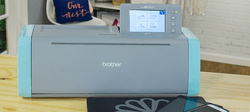
From all the research I’ve done, the Brother ScanNcut SDX125 is the Best Die Cut Sticker Machine from all the cutters on the market.
Here’s why: It has a built in scanner that detects the design, and it can easily cut it. Other sticker machines don’t have a built in scanner. So you have left with your smartphone and multiple steps that can go wrong.
As Murphy’s law states: “what can go wrong will go wrong“. With the built in scanner, you will be able to detect the design, and best of all, you can add a contour line to it with a few taps on the LCD screen.
The biggest selling point of this Brother sticker cutter is that it’s quiet. By far this is the quietest machine you can go with. Many crafters do these jobs as a side gig. Most crafters are moms, and they can only work when the kids are asleep.
This means that the best time for their work is during the night. If you don’t want to exile yourself in a garage or wake the family, then this Brother sticker cutting machine is a great choice.
There’s typically a learning curve in figuring out the adequate cutting pressure. Many crafters burn through a few rolls of material until they get the hang of it.
With the new Auto Blade, this is a thing of the past. With this new tech, you don’t have to adjust the pressure settings because it can automatically detect the right one. Also, you can extend your workspace by purchasing a roll feeder. Instead of inches, you can work on 20 feels of material.
There are also drawbacks to the Brother ScanNCut SDX125 cutter. It’s expensive, and the accessories are costly as well. Besides this, there’s a learning curve for the software, and they don’t have the best tutorials. You’re way better off with YouTube videos.
This means that this Brother is not for everyone. All those who choose it will love the near-silent machine and the great scanner. If you feel that this is the right choice, you need to move quickly. Their stocks were running low, so if you want to spare the waiting time, get it fast.
For all these reasons, I’ve chosen the Brother ScanNCut SDX 125 as the Best Die Cut Sticker Machine.
- Thanks to the built in scanner, you can cut custom stamps and drawings.
- It’s super quiet so you can work during the night and it won’t bother anyone.
- The Auto blade adjusts settings, so no more ruined material and mat.
- There’s a learning curve to get started, nothing that kids can’t handle.
- Accessories prices are the highest compared to any other brand.
Conclusions for the Best Vinyl Sticker & Decal Maker Machines
There’s a ton of options out there. To create this article, I have tried and tested all these machines. Finally, I’ve managed to compile them into a list.
I hope you have found the perfect match for you. If you have questions or tips, feel free to contact me below.
Until next time,
Happy Crafting!
Read More: How to Make Large Farmhouse Signs With Cricut. If you have a modern farmhouse style, this DIY guide is for you!
What machine makes vinyl stickers?
You can make vinyl stickers with the following:
- Cricut Explore Air 2 – Best Cricut Decal Machine and Decal Cutter
- Cricut Maker – Best Sticker Making Machine
- Silhouette Cameo 4 – Best Decal Maker Machine
- Silhouette Portrait 3 – Best Compact vinyl Sticker maker
- USCutter 28” Titan 3 – Best Commercial Vinyl Sticker Maker
- Brother ScanNCut SDX125 – Best Die Cut Sticker Machine
Can I print my own vinyl stickers?
Yes, you can print your own vinyl stickers with ease. First create your own vinyl stickers in editing software. Then print them out onto vinyl printer paper. After the print is done you can cut the stickers down and peel of the back. Just stick your stickers on the surface, you’re done.
What machine is used to make decals?
Comparison table for Vinyl Sticker Machines
| Sticker Machine | Weight | Size |
| Cricut Explore Air 2
Best Die Cut Sticker Machine |
14 lbs | 24 x 9.5 x 9.5″ |
| Silhouette Cameo 4
Best Decal Maker Machine |
15.15 lbs | 24 x 10 x 8″ |
| Silhouette Portrait 3
Best Compact vinyl Sticker maker |
3.5 lbs | 17 x 5.5 x 4.25″ |
| Cricut Maker
Best Cricut Decal Machine and Decal Cutter |
23.7 lbs | 21.18 x 6.99 x 5.9″ |
What is the best machine to make decals?
The best vinyl cutters are here:
- Best Overall: Brother ScanNCut SDX125
- Best Budget: Cricut Explore Air 2
- Best Portable: Silhouette Portrait 3
- Best Commercial: USCutter Titan 3 electronic cutting machine
- Best from Silhouette: Silhouette Cameo 4
How can you make custom vinyl stickers?
Custom vinyl stickers can be easily made. Here’s what you need. Pick one of the best vinyl sticker machines from above to create vinyl decals. First things first you have to create your own custom stickers. To create custom stickers you will need software like silhouette studio or image editing soft. For beginners, there’s the silhouette studio. After you have created your custom stickers or vinyl decals you have to print them onto high quality adhesive vinyl or high quality vinyl. After that, you fire up your die cut vinyl sticker machine and cut it out. Since there are multiple steps involved I highly recommend sticking with easy to use vinyl sticker machine and printer. The cutting size may vary from die cut to die cut machine. You connect to the best vinyl sticker machines wirelessly or through a usb cable. These die cut all use high quality german carbide blades. These blades are easy to use and change. They work perfectly with heat transfer vinyl and adhesive vinyl. Some die cut machines come with built in designs for vinyl decals. As you know german carbide is the strongest material use in blades and stays sharp for a long time. Now adhesive vinyl is the got to choice because it’s easy to use.
Why isn’t the Silhouette Portrait 2 is on the best vinyl sticker maker machines list?
The main reason why the Silhouette Portrait 2 is on any of my vinyl sticker machine lists is because it’s discontinued. The Portrait 2 has been replaced with the Silhouette Portrait 3. And as you have seen that made it on my list.
Should I get more than one die cut machine from the best vinyl sticker machines list?
Once you get the hang of things you can get commercial-grade die cut machines. Keep in mind that it should be easy to use. The die cut machine will do a great job with adhesive vinyl.
Can you do wireless cutting with these sticker maker machines?
With most sticker machines you can do wireless cutting. The only exception on the list is the commercial one. You have to use a USB cable so wireless cutting is not an option. Typically you have a usb cable in the package included. You can create stickers on permanent adhesive sticker paper and acid-free heat transfer vinyl. The vinyl sticker machine is good to create stickers and greeting cards. The warranty is around 1 year.
Read our related article, How to Make Business Cards With Cricut. Create customized cards that will WOW potential customers!
What else can a vinyl sticker machine do?
A vinyl sticker machine can create black and white permanent adhesive sticker paper 5 inches wide. Also with sticker machines, you can cut paper and vinyl.
Which is the best sticker maker machine?
The top sticker maker machine overall is the Cricut Maker.
What is the best machine to make stickers?
The best machine to make stickers is the Cricut Maker.
What machine do you use to make stickers?
To make stickers you can use several sticker maker machines. One of the best sticker making machine overall is the Cricut Maker. Other machines you could use is the UsCutter Titan 28″
Which Cricut sticker makers are the best for the money?
Cricut makes the top sticker makers. Overall the best sticker maker machine for the money is the Cricut Maker. Another top choice is the Cricut Explore Air 2.
Can you make vinyl decals with a Cricut?
Yes, you can make vinyl decals with a Cricut machine. The best Cricut vinyl decal maker is the Explore Air 2.
Is Silhouette Cameo 4 the best vinyl decal maker machine?
Yes, overall the best vinyl decal maker machine is the Silhouette Cameo 4.
Can I cut vinyl decals with Silhouette Cameo 4 vinyl cutting machine?
Yes, you can cut vinyl decals with the Cameo 4 vinyl cutting machine.
Which Cricut machine is best for making stickers?
For great stickers, the Cricut Maker is an excellent choice. It makes precise, clean and accurate cuts. if you’re looking for something cheaper the Cricut Explore Air 2 is a good option too.
Is a vinyl sticker machine worth the money?
Yes, if you will use it at least a few times a month, it’s the easiest and most cost effective way to make your own vinyl stickers, auto decals, custom signs and more.
How much is a vinyl sticker machine?
Depending on the size of your sticker machine, you can expect to pay around $150-1000 for a vinyl sticker maker.
What machine makes stickers?
I love making stickers. The machine that I use to make them is called a sticker maker machine and it’s really fun to play with! I own a Cricut Maker.
What Cricut machine makes stickers?
The Cricut Explore Air 2 and the Cricut Maker are both great for making stickers. They work with the Print Then Cut feature to make it easy, fast, and convenient.
What are sticker sheets?
Sticker sheets are a creative way to bring your custom sticker creations to life. You can combine several elements onto one sheet for an economical and fun design showcase!
What materials can the Cricut Explore Air 2 vinyl cutter cut?
The Cricut Explore Air 2 is one of the world’s most versatile cutting machine. It cuts over 100 different materials, including iron-on vinyls, faux leather, specialty paper, poster board, adhesive foils, and so forth.
What are sticker maker machines good for?
There are lots of things that sticker maker machines can do. You can make stickers for your car, phone, or laptop! These are a great way to personalize things you have around the house, like books, envelopes, and more.
Read our related article on How to Make Bookmarks With Cricut for more DIY ideas!
What is the best design software to design stickers?
If you’re looking for the best design software to design stickers, I recommend using Adobe Illustrator. It’s easy to learn and it has a lot of great features like SVG support, on-curve bezier editing, symbols library, and much more. Canva is a great option for newbies too. With simple drag and drop features, it’s easy to put together a great-looking sticker without having prior experience in graphic designing.
Is Silhouette Studio free?
Yes, Silhouette Studio is free to download and there’s no charge for using it, unless you want to use SVG files.
Can vinyl cutting machines cut stickers?
Yes, vinyl cutters can cut stickers. They have a blade specifically made for cutting thin materials such as stickers and plastic cards.