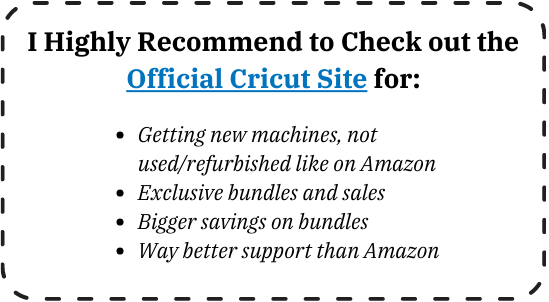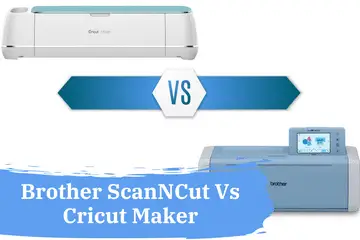
Welcome to the Brother Scan and Cut vs Cricut Maker comparison!
After spending 10 long nights comparing the latest Brother Scan N Cut with the Cricut Maker, I’m ready to show you the results.
Over the years, I have fallen in love with crafting. After leaving my cushy corporate job, I’ve become an expert crafter. So, no wonder I had a blast comparing these two machines.
Look:
I’ve given up everything to get this comparison done. I even skipped watching Game of Thrones! My husband spoiled the episode for me, knowing full well I didn’t have the time to watch it. He will get his punishment soon enough.
When I compared Brother with Cricut, I’ve measured cutting speed, cutting power, accuracy, device compatibility (by the way, Chromebook isn’t compatible with Cricut) and many other things to find out which is the best one, and alternatively, which is best for whom.
No matter if you want to create stickers, greeting cards, vinyl decals, stencils, or other cool stuff, one of these two machines will be the perfect choice.
Let me share with you which will better satisfy your needs.
Let’s get started. The fight is on: Brother vs Cricut.
Between the Brother Scan and Cut vs the Cricut Maker, the winner is the Cricut Maker. Here’s why:
Read our related article, What Can You Make With a Cricut Joy? We share fun craft ideas to try with your Cricut Joy!
Comparing the Cricut Maker and the Brother Scan and Cut
| PRODUCT | DETAILS | PRICE |
|---|---|---|
Editor’s Choice |
Cricut Maker 3
|
Check on Cricut.com |
 |
Brother ScannCut
|
*Don’t forget to check the price on both websites, as they may be running exclusive discounts.
- Tested and proved to be a real workhorse.
- It does everything that the Maker can do.
- It’s more affordable than the Cricut Maker.
- You can start crafting in a matter of days, because it is in stock.
What Will I Learn?
- Comparing the Cricut Maker and the Brother Scan and Cut
- Machine Capabilities:
- Vinyl Cutter Size and Weight
- Digitizing Custom Designs
- Cutting Force Compared
- Auto Blade
- Dual Carriage
- Machine Connection and Software Match Up
- Machine Sound Levels
- How Do Accessories Prices Compare?
- Shortcomings of Brother Scan and Cut Cutting Machine
- Brother Scan and Cut vs Cricut Maker Detailed Comparison
- Shortcomings of the Cricut Maker Cutting Machine
- What are the main applications for these two cutting machines?
- Final thoughts on the Brother Scanncut Vs. the Cricut Maker 3
- Frequent questions from our readers (FAQ):
- What’s better than a Cricut Cutting Machine?
- What’s the best Cricut to buy?
- Can I use my own images with Cricut Cutting Machine?
- Which Cricut machine is best for vinyl?
- Can I create my own designs on the Cricut Cutting Machine?
- Would Brother Scan and Cut 2 be better than Cricut Explore Air 2 Cutting Machine?
- What’s better with Brother Scanncut and Silhouette Cameo 3, Cricut Explore Air 2, Silhouette Curio?
- Is the Brother Scanncut better than Silhouette Cameo 3, Cricut Explore Air 2, Silhouette Curio?
- Does the Brother Scanncut have something to the knife blade and rotary blade like the Cricut Explore Air 2?
- Do I need an activation card for my Cricut explore air 2?
- Which machine can do die-cutting?
- Can the Cricut explore air 2 handle balsa wood?
- Is the silhouette studio better than the other software?
- Does it have a smart set wheel?
- What about the Brother cm350 scanncut 2 vs Cricut Maker
- Do you have a Cricut Maker review that I can read?
Before we dig deeper, let me tell you everything there is to know about the picks. First is the Cricut Maker. It’s the ultimate tool that you can purchase from the Cricut family. I actually wanted to do a best of the best challenge, but there’s nothing better among the Cricut machines than the Maker.

I had a bit of a dilemma with the Brother Scan and Cut, however, I’ve ended up picking the version 2, also known as CM350. There’s actually a more powerful machine the CM650, but you can’t order it online. So, there’s no reason to review something that the majority of crafters don’t have access to.
Plus it costs twice the price of the Cricut and doesn’t include accessories. So, many crafters would pick a less expensive machine to get started.
This is why the match is between the Cricut Maker and the Brother Scan and Cut 2 (Brother Scanncut CM350).
Machine Capabilities:
Vinyl Cutter Size and Weight
When we take a look at both machines’ sizes, they seem to be about the same, only the Cricut is almost twice as heavy as the Brother. But this only matters if you have to move it around a lot.
Places that come to mind when considering the weight are fairs and expos. So think about this ahead of time, because hauling machines left and right is not fun.
Finally, both machines have a cutting and drawing feature, which is expected in this price range.
Digitizing Custom Designs
Both machines have their ways to digitize and multiply designs. The Brother cutting machine has a built-in scanner that can process images in real time, while the Cricut uses a cloud software called Design Space.
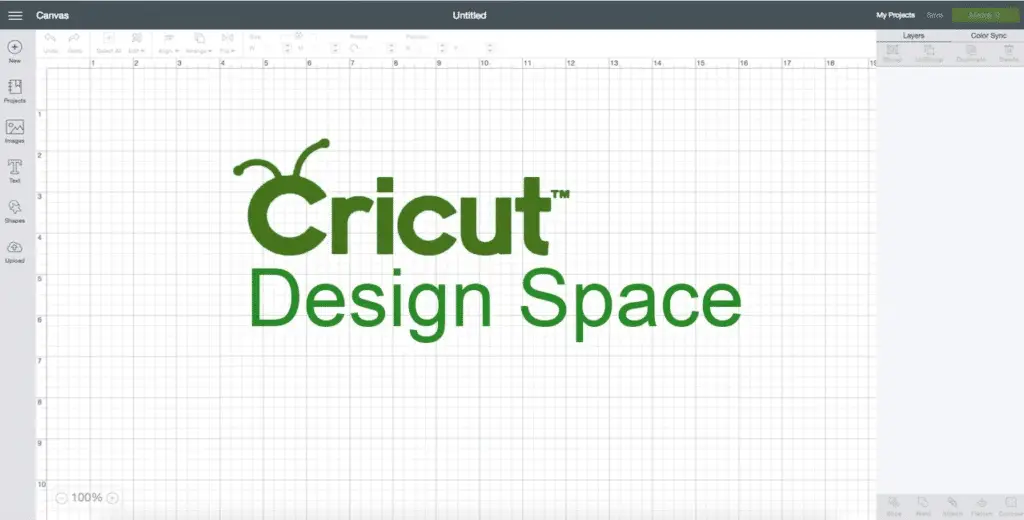
Read our related article, Can Cricut Explore Air 2 Scan and Cut? Yes, and here’s how you use it!
Cutting Force Compared
Now, here’s a biggie. The difference in cutting force is huge. Most machines are limited within the 250 range. Brother’s machine stands out from others with a 350g cutting force. But it’s no competition to Cricut, which bolsters with 4000g of cutting force. That’s more than 11X more. No wonder it can handle more than 100 different materials.
That’s a lot of power for such a small machine. Should I just conclude the review here and now?
Now, as you may know, Cricut has its fair share of weaknesses as well. If you’re impatient, you can scroll down to the negatives section.
Finally, the cutting size is fairly standard. The Cricut machine’s standard is 12 X 24 inches, while the Brother’s is 12 x 12, but can be extended to 24 inches with the purchase of an additional add-on mat.
Read More: Best Way to Cut Felt With Cricut Maker. Cutting felt can be a challenge, but not if you know the right way to do it! Get clean cuts every time with these tips.
Auto Blade
The Auto Blade is a nifty feature that is missing from Cricut. You need to manually specify what kind of material you’re working with. On the other hand, Brother has it nailed down, which takes the guesswork out of the equation.
Click Image to see Reviews and Latest Price
Dual Carriage

Dual-Carriage is a feature I’ve fallen in love with as soon as I discovered it. This feature significantly speeds up your draw/cut process. Cricut has two holsters, in which you can put two different types of tools. You can pick anything that the project requires, like two pens or blades, or a pen and a blade. Once you’ve set the project up, you can walk away from the machine and go do something else.
Brother, however, doesn’t have this feature, which means that you have to remain close by after it has completed stage one. Tinker around with the soft, swap your tool, and start it up again. As you guessed it, you are wasting time.
Many other machines have this feature as well. And once you get used to it, you don’t want to give it up.
Finally, both machines work with materials of a maximum width of 2mm. If you try your luck with something thicker, you might ruin your machine. Even with a cutting force of 4000g, the Cricut Maker can only handle 2mm thick materials.
If you want to save some money I recommend to check out the best Cricut maker bundle deals.
Machine Connection and Software Match Up
Now, here’s where Brother truly shines. It’s a one-stop-shop. This means that you can design, crop, position and edit everything right on the machine. For all this, you don’t need a standalone computer or any other device.
This is why on expos, it’s great to have this machine by your side. It’s small and light, plus, all you need is a single electric cord. That’s it. Once you plugged it in, you’re in business. With the pen or your fingers, you can then manage any project with ease.
However, it’s a different story with Cricut. You don’t just need a device; you need a constant internet connection as well, because the editing software is cloud-based. So for you to work on projects, you constantly need Wi-Fi. There’s no way around it. This connectivity can be good and bad.
The Brother Scanncut also lets you edit pictures and projects on its LCD device. As mentioned earlier, this makes it easy to work at places where there’s little space. However, you are limited on how fast and what can you do. It’s nice to work with your hands, but the mouse is always more precise and faster.
In the end, it all depends on where you are and what you do. If you are at home with a good internet connection, then Cricut is a safe bet. If you are out on the road and have no idea if there’s going to be an internet connection, then you might want to turn to something else.
Cricut is advertised to be able to work with 100+ materials. After finding out that it has a cutting force of 4000g, it’s easy to see why. Several crafters, however, said that Brother is limited in terms of materials it can cut well. Cricut also has an extensive toolset, like rotary blade, knife blade, scoring wheel, and many more. My personal favorite is the rotary blade because it makes fabric cutting easy. I tried to go through the list and quickly gave up. I was getting way too many ideas. Maybe once I’ve tried many projects, I will go back and start finding new inspirations.
With all that in mind, in this category, Cricut is the clear winner.
Read More: Cricut Maker vs AccuQuilt. We compared the Cricut Maker and AccuQuilt to find the best cutting machine for embroidery and quilts!
Machine Sound Levels
Here’s the biggest issue with these cutting machines: they are loud. If you just take a look at the Silhouette brand (I have reviewed Silhouette Cameo 4 in more detail), they are notoriously loud. Forget about working late at night because you will be waking up the whole family. This is unfortunately how they are manufactured, whether you chose the Silhouette Cameo or another machine.
On that aspect, however, the Scan and Cut machine is slightly better. It’s noisy, but not loud. How does the Cricut do?
Click Image to see Reviews and Latest Price
Surprisingly, OK. The best thing to compare the sound level is with an older printer. Sadly, it’s not quiet as a mouse, so I wouldn’t risk putting my little one down in the room while I work.
The difference between Cricut and Silhouette is out of this world (see Silhouette Curio Reviewed here). So far, there are no vinyl cutters that match Cricut’s level.
Most cutting machines work at the same speed. Cricut came out with 2x speed versions. All I can say is “WOW, it’s fast!” When it was competing for head to head with the Scan n Cut on intricate design, it came out a full minute ahead. This speed upgrade is great. Just think about the time you can save. What’s even better is that the precision isn’t affected. You get twice the speed with the same accuracy. You just have to love it.
Read More: How to Use Sure Cuts A Lot With Cricut Expression. New to Sure Cuts A Lot? Here’s how to get started in a few simple steps!
How Do Accessories Prices Compare?
The last major difference is the accessories pricing. Sadly, Brother went the way of printers. Sure, it’s cheap to buy one, but the ink will burn a deep hole in your pocket. Brother has priced their accessories out of this world.

If you are doing a head-to-head comparison, Brother’s accessories are three times more expensive than Cricut’s. Plus, some crafters have complained that the mats lose stickiness way too fast, which might be by design.
Last but not least is the mobile docking feature. It’s simple: only Cricut has it. You can place a tablet or a phone, and control your machines or watch a video while it’s working. It’s a great way to spend time while you are waiting for the project to finish.
Thank you for reading this far. Now, I will discuss the negatives of each machine. This is where normal reviewers wrap it up, but not me; I will tell you the hidden pitfalls of these machines. So get ready, because there’s no such thing as the perfect machine.
Read More: Difference Between Sizzix and Cricut. See how these die-cutting machines compare and learn which is right for you and your project!
Shortcomings of Brother Scan and Cut Cutting Machine
Brother Scan and Cut negatives
Click Image to see Reviews and Latest Price
There isn’t much improvement from older versions besides the price. They have increased the price without putting too much on the table. The accessories are priced into the stratosphere.
Plus, the scanning option isn’t that good. If you are doing monochrome scanning, you are in luck; it does a far better job in that department.
If you are scanning full-color, then that’s where things get difficult fast. If the scan isn’t 100% successful, you’ll need to increase the number of colors, or to reposition the scanned object.
This will lead to wasted materials. Many crafters complained that the scans are inconsistent, which will lead to a lot of trials, errors, and wasted time.
The other main issue is that I have found (and others have said) that the Brother is much more complicated to use. The customer support is basically non-existent as well.
Finally, file transfers tend to be clunky as well. If you are using a pen to navigate the machine, it feels like you’re back in the palm pilot age.
Brother Scan and Cut vs Cricut Maker Detailed Comparison
 |
 |
|
| Size | 10.2 x 25.8 x 10.4 inches | 10.25 x 23 x 10.5 inches |
| Weight | 15.02 pounds | 8.6 pounds |
| Cutting Feature | ||
| Drawing Feature | ||
| Transform Images to Design | Design Space | Built in Scanner |
| Cutting force | 4000g | 350g |
| Cutting Size | 12 x 24 inches | 12 x 12 inches (additional 24 inch add-on available) |
| Auto Blade | ||
| Dual-Carriage | ||
| Max Material Thickness | 2mm | 2mm |
| Computer Needed | ||
| LCD | Touch Screen | |
| Edit Images on Screen | ||
| Number of materials | 100+ | <20 |
| Noise Level | Acceptable | Noisy |
| Speed | Fast | Normal |
| Accessory Costs | $ | $$$ |
| Mobile Docking Station | ||
| Price |
*Don’t forget to check the price on both as they may be running exclusive discounts.
- Tested and proved to be a real workhorse.
- It does everything that the Maker can do.
- It’s more affordable than the Cricut Maker.
- You can start crafting in a matter of days, because it is in stock.
Shortcomings of the Cricut Maker Cutting Machine
Here are the negatives for Cricut Maker (and I’ll focus on Cricut Maker 3)
Click Image to see Reviews and Latest Price
As previous mentioned, the constant need for internet connection could be a huge turnoff for some people. There’s no way around it. The software is cloud-based, so you need to work with that. You might also find yourself in a difficult spot where the internet is lagging.
Sometimes, it also automatically shrinks objects. I don’t know if this is a bug or a feature.
There’s also no auto-blade, so you need to select the material every time.
Last but not least, there is the not-so-mandatory monthly subscription. For just $4.99 or $9.99 a month, you get access to the whole library of 60,000 designs. Now, this is where they make their money. Although you don’t need to subscribe, you can waste a lot of time learning different softs and create new designs.
As you are reaching the end of this review, you can see that both electronic cutting machines are formidable, but only one could be the winner.
What are the main applications for these two cutting machines?
The obvious would be vinyl cutting, but that’s not it. With Cricut, you can even cut fabric with ease. If you want to extend your capabilities, you might want to look into Cricut’s accessories, such as the Cuttlebug, Cricut Easy Press, and the Cricut Brightpad. All these accessories complement and enhance your skills.
Besides vinyl cutting, you can easily customize T-shirts with the heat transfer technology. If you really want to stand out, you can use your own files, but first, you’ll need to convert them into svg files.
Depending on your niche, sewing machines combined with the Cricut Maker could open up a whole new world. So keep on experimenting and pushing the limits.
Final thoughts on the Brother Scanncut Vs. the Cricut Maker 3
This concludes my in-depth review of the Brother Scan and Cut vs. the Cricut Maker. With this article, you have learned everything there’s to know about these machines. I’ve shown you all the good and all the bad. Now, it’s time for you to pick which one is right for you.
Among the Cricut machines, I’ve picked the Maker for this comparison. The Cricut Explore Air 2 would also be a fair contender. Even though the Maker is the newest the Explore Air is more popular one of my best ever written articles is about the Cricut Explore Air 2 Reviews. By choosing the Maker, somewhat, the comparison is not fair because it’s in a league of its own. If you believe that the Cricut Explore Air 2 would’ve been a better fit, let me know.
For some, Brother seems to be overpriced, while for others, Cricut’s constant internet connection is a burden. So, how will you decide?
There’s no arguing here; the Maker machine can do so much more. And it is said that future (yet unreleased) tools will be compatible with it. I don’t know what they are hiding under their sleeves since you can already work with 100+ materials!
For some, the use of a touchscreen is appealing. It’s small and sometimes clunky, but it works when you don’t have much space.
| PRODUCT | DETAILS | PRICE |
|---|---|---|
Editor’s Choice |
Cricut Maker
|
Check on Cricut.com |
 |
Brother ScannCut
|
*Don’t forget to check the price on both as they may be running exclusive discounts.
Maybe in the future, I will do a Cricut Vs. other cutting machines. Subscribe, and you will be notified when this happens.
This concludes my Brother Scan and Cut Vs Cricut Maker comparison. Let me know in the comments which one you decided to acquire.
Happy Tinkering!
- A POWERFUL, VERSATILE SMART CUTTING MACHINE - Take your decorative art & craft to the next level with the original Cricut Maker that virtually creates any project on your wish list. Delivers a pro-level cutting experience with its advanced suite of tools
- CUTS 300+ MATERIALS IN A WHIZ - Cuts everything from delicate paper & fabric to matboard & leather. The included Rotary Blade practically cuts any fabric for a sewing project & the Knife Blade makes precise cuts to thicker stuff for more depth & dimension
- APP BASED CRAFTING TOOL WITH WIRELESS-BLUETOOTH CONNECTIVITY - With just a few clicks, create personalized and custom designs with this cutter using the cloud-based Design Space app that works on mobile phones and laptops (iOS, Android, Windows, and Mac)
- SCAN DRAWINGS AND MATERIALS: Brother ScanNCut is the only cutting machine series with a built-in scanner. Scan your drawing to convert it to a cut file, directly cut printed stickers, and precisely place designs without counting blocks
- STUNNING DIY PROJECTS: Craft with 682 built-in designs including 100 quilting patterns and 9 fonts. Add custom designs and additional free patterns with the USB port and wireless capability, and customize and combine your projects with the easy-to-use 5" touchscreen LCD display
- NO MATERIAL SELECTION REQUIRED The included ScanNCut DX auto blade and auto blade holder uses true automatic material sensor technology to detect the thickness of the material with no blade adjustment or material selection required. Always perform a trial/test cut to confirm a successful cut
*Don’t forget to check the price on both websites, as they may be running exclusive discounts.
- Tested and proved to be a real workhorse.
- It does everything that the Maker can do.
- It’s more affordable than the Cricut Maker.
- You can start crafting in a matter of days, because it is in stock.
Some crafting ideas (more than 4000) here on Pinterest.
Frequent questions from our readers (FAQ):
What’s better than a Cricut Cutting Machine?
At the moment there’s nothing better than Cricut. Soon Silhouette Cameo 4 will be released and it’s possible that it’s better than Cricut.
What’s the best Cricut to buy?
The best Cricut to buy by far is their flagship model the Cricut Maker.
Can I use my own images with Cricut Cutting Machine?
Yes, you can and it supports SVG files for free as well.
Which Cricut machine is best for vinyl?
No matter which machine you choose they all cut vinyl. I would suggest choosing Air 2 or Maker because they have 2x speed. The brother scanncut is more expensive to buy and operate.
Can I create my own designs on the Cricut Cutting Machine?
Yes, you can create your own designs that’s why they have created the software Cricut Design Space.
Would Brother Scan and Cut 2 be better than Cricut Explore Air 2 Cutting Machine?
Some people would say that these vinyl cutting machines are closely matched. I beg to differ. Cricut is less expensive and has a faster learning curve. Even if we go back a generation Brother Scanncut would still lose.
What’s better with Brother Scanncut and Silhouette Cameo 3, Cricut Explore Air 2, Silhouette Curio?
There’s only one thing that sets the Brother Scanncut aside from Silhouette Cameo 3 and Cricut Explore Air 2 and this is the built-in scanner. With the built-in scanner you don’t have to fiddle with your phone to get the right conditions.If you like brand stuff then and only then it will be worth to buy a brother scanncut.
Is the Brother Scanncut better than Silhouette Cameo 3, Cricut Explore Air 2, Silhouette Curio?
The Brother Scanncut is not better than the Cameo 3 or the Cricut Explore Air 2. The Brother Scanncut is pricier than the rest but it has a 300 dpi scanner. The brother scan n cut has a built in 300 dpi scanner. It makes digitizing designs much easier. Connect the USB cable and you’re ready for die cutting.
Does the Brother Scanncut have something to the knife blade and rotary blade like the Cricut Explore Air 2?
The brother scanncut has the capabilities but uses different tools to achieve the same purpose. It’s common fact that Cricut is the best in fabric cutting thanks to the rotary blade. The brother scanncut can cut fabric but uses a different device and it’s not that accurate. As for the knife blade, the brother scanncut has a similar one and it’s called deep cut blade plus it’s equipped with a 300 dpi scanner for die cutting. Connection via USB cable.
Do I need an activation card for my Cricut explore air 2?
Yes and for the Cricut explore air 2 it is sold separately. It’s one of the most user-friendly craft cutting machines out there it even beats the brother scan n cut.
Which machine can do die-cutting?
Well, die cutting can be done by most machines like Cricut explore air 2 and brother scan n cut. Plus they can cut file type to size.
Can the Cricut explore air 2 handle balsa wood?
Yes, the Cricut explore air 2 can handle balsa wood. Plus die cutting, heat transfer vinyl, scrapbook paper, and other product lists and of course fabric designs. From the computer screen and the LCD screen, you can work with a heat transfer material. It works through the Cricut design software.
Is the silhouette studio better than the other software?
The silhouette studio is more complicated than the others. And it has a steeper learning curve. It has all the design freedom you’ll need.
Does it have a smart set wheel?
The smart set wheel has been eliminated from the Maker. You can use the USB cord or USB cable to connect with the design studio. You will be ready for die-cutting.
What about the Brother cm350 scanncut 2 vs Cricut Maker
I didn’t test the Cm350, so I can’t comment on its effectiveness of it. At the end of the day, the CM350 is Discontinued!
If you’re looking to buy one second hand (or have bought one) please send me a message and let me know how it works. I would love to write about it some more!
Do you have a Cricut Maker review that I can read?
Yes, click on the blue link and you can read it.