UsCutter MH 871-MK2 Vinyl Cutter Reviewed let’s see if it’s worthy of a top listing
Click Image to see Reviews and Latest Price
Whenever you research affordable or cheap vinyl cutter, the USCutter MH cutter plotter series pops up every time. Since I’ve received so many requests, I’ve decided to review the UsCutter MH 871-MK2 vinyl cutting machine.
Look:
I’m more in the hobby crafting business, so the best choice for me was to rent the machine. I’m perfectly happy with my desktop vinyl cutters and have no desire to go commercial. Besides the sunken investment, I would have to move from my cozy crafting room.
Having a big commercial machine means that you will need a lot of room to operate the machine. Well, I don’t have one. So I had to set up my temporary shop in the garage what I won’t do for requests.
Before we get into the nitty-gritty, let’s take a look at the
- Two fully adjustable pinch-rollers allow you to use a flexible range of materials.
- Vinyl rolls, transfer tapes, magnetic blanks, knife, squeegee, Lifetime phone support.
- Roland compatible blade holder gives you access to the most economical blades available.
What Will I Learn?
Machine Technical Details
Technology Rant
Rant about old-school technology
As you can see, it’s significantly larger than the desktop vinyl cutter that I’m used to. No wonder I had to move out from my crafting room into the garage. During the month of trials and testing, I had to leave my car on the driveway.
There’s an excellent reason why I love desktop vinyl cutting machines. They embrace the current technologies like cordless connectivity. Vinyl cutting machines that came out in the past five years or so all had Bluetooth connections. This means that you wouldn’t accidentally trip over wires.
But this tech is old. They still boast about having a true USB connection. Are there fake or false USB connections? This is the truth about the commercial machine’s new tech implemented in the blistering speed of an iceberg.
Anyways I should stop ranting and start the USCutter MH series review. Since there’s no wireless connectivity, I’ve moved my computer to the garage. With the computer, I’ve moved as well. Hopefully, my cat won’t find the USB cord as an entertainment object.
Click here for reviews and latest price
Unboxing and assembly

In a matter of days, I’ve received the MH series vinyl cutter. Now the packaging is deceiving. It’s heavier than it looks. The machine is 51 pounds in weight. I won’t be hauling this baby anywhere soon for sure.
After removing every packaging material and sticker, then I started assembling the legs of this machine. If ever decide to buy it, make sure you have an electric screwdriver. It will make your life easier. I don’t have to tell how big of a time saver it is.
After carefully studying the manual, I started the assembly process. Would’ve been so hard for some native speakers to correct the text? I mean likes it’s embarrassing to read that broken English. It’s a dead giveaway that it wasn’t manufactured in the states.
After everything got screwed together, and the machine mounted, then there’s only one last thing to do. Power this baby up. And I was praying that there is no damage to the electrical unit. Luckily it started up without any issues. The next step is to add the material you are working with and align the pinch rollers to the right dimension.
Noise levels and Motors
The first surprise came when the machine booted up. Wow, it’s loud. It’s worse than the Silhouette, and that machine isn’t quiet. I’ve started digging in and looked up some forums and questions.
Since it’s a cheap machine, it means that they have used the cheapest possible components. The sound comes from the stepper motors. As you probably guessed, they are common and the cheapest ones to use. So no wonder the machine is loud.
Let me tell you this. It’s good that I’ve moved into the garage; otherwise, my family would have revolted. They would’ve probably come at me with pitchforks and torches. There’s no insulation between the house and the garage. The noises were overheard.
Not long ago, I’ve reviewed and tested a different machine: Rolland GX 24. That machine’s pricier than this, and you could tell. That machine uses servo motors, which are quiet as a mouse.
Another better built machine I’ve tested was the Titan 3. Read the full review of Titan3. Sadly with this machine, you get what you paid for. Well, not much, and it’s loud.
Cutting speed and Cutting power
Surprisingly it’s a fast machine. It can cut 39 inches a second. That’s speed. And the cutting force isn’t shabby either, which is 350g.
Well, 350g doesn’t mean much. Let me help you with a comparison. Most desktop machines (Silhouette, Brother) can only apply 210g of pressure. The 350g is enough to cut through any vinyl material. And probably with the pressure, you can easily cut thinner paper material.
While I was doing the vinyl cutting, I usually used 100g of pressure.
Blade Calibration
 By far, this was the hardest thing to nail down. I got used to Silhouette’s auto blade. Even other desktop machines had it easier.
By far, this was the hardest thing to nail down. I got used to Silhouette’s auto blade. Even other desktop machines had it easier.
There’s only one rule of thumb, make sure that the blade cuts through only one sheet of sticky notes. Ok, but what if my pressure isn’t the same at each adjustment?
There are two ways to calibrate the blades. One is manually and second with the help of the machine. In one of the training videos, the demonstrator mentions to pull out the blade to a credit card’s width. Ok, that’s good for starters.
If you follow the manual approach, then you try and test through a stack of sticky notes. You cut shapes and adjust the blade until you can cut through a single sheet.
The machine is a bit different. You adjust the blade load and make a test cut. If you see that, the cut is a too deep pause, so you don’t scratch the machine. After that, you need to unload the blade and adjust it again.
The machine helps keep the pressure the same, so you would probably calibrate faster. Thought if the blade is sticking too much out, you could scratch the machine.
Read More: Calibrating Cricut Maker. Follow along as we go through each of the calibration steps!
Software
 There’s an included software called VinylMaster. This is purely for cutting vinyl. The cutting software will handle all your needs. If you want to cut something else, you need to buy different software. Oh yeah, one more thing. It’s compatible with PC only.
There’s an included software called VinylMaster. This is purely for cutting vinyl. The cutting software will handle all your needs. If you want to cut something else, you need to buy different software. Oh yeah, one more thing. It’s compatible with PC only.
As I mentioned, this technology is from the 20th century, and it can only be installed through a CD. What if you don’t have a CD-ROM well you can buy one which is a USB connection. Or have a friend rip the CD and create a virtual image.
What should you do if you have a MAC? Well, there’s the Sure Cuts A lot of software. That’s compatible with Macs, and it gives you other features as well.
And of course, for this software, you have to pay for it. I prefer the other model. Get the software for free and pay for designs if you can’t do them yourself. This is what other Desktop vinyl cutters have done. And I guess they are making more money by that than charging $75 or $125 once.
The licenses are weird. You can use it on any number of computers, but the only one can be connected to the cutting machine. Plus, you have to pay for additional access. This is so 20th century.
If you are doing complex or big designs, make sure you save all the time. Because the design cut software tends to freeze, and you could lose your work. Plus, the machine doesn’t have too much memory, so intricate patterns are questionable. Never close down the design cut software because it might stop the cutting process.
Warranty
Now, this is a biggie. The MH series has only a 90-day warranty. Yes, you read it right. It’s only for 90 days. I’ve seen some reviews done by other people, and they showcased it as a pro for the machine. I mean, my toothbrush has a more extended warranty than that, and the only moving part in my hand.
On YouTube, I’ve found a video where the Uscutter spokesperson talked about the value differences between the MH and SC series. I was blown away. I mean, he could say that with a straight face?
Anyways he said something along the lines of this: “You get what you paid for.” They are not liable for the product after 90 days. So, in other words, they have found the cheapest components possible. They slapped a Hail Mary on it and shipped it out.
Why does this product exist?
To add insult to injury, he mentions that this machine should be used once a month or less. The cheapest desktop vinyl cutter has a more extended warranty, and I’ve used it more than once a month, and it’s alive and kicking.
These are corporate dinosaurs, no wonder Cricut, Silhouette, and Brother have taken a big chunk out of their profits. Serves them right. If they don’t want to evolve, they will die out.
This 90-day warranty got me scared. What happens after 90 days of continuous use will it fall apart or what? I’ve only used it for four weeks, and it was working fine.
Who’s it for?

If you follow the brochure and the demo guy, then it’s not for you. It’s for people who let it gather dust in a basement.
As I mentioned earlier, I don’t know what happens after 90 days, but it’s safe to say that it won’t fall apart. If it would, there would be a lot of outrage. And I haven’t seen any signs of that yet.
With this vinyl cutter, you can work on bigger vinyl pieces. So think about making advertising for cars, trucks, and stores. Also, you can go into the T-shirt business as well. Since the cutting surface is so big, you can do a T-shirt vinyl with ease. And by easy, I mean in one go. With a smaller machine, you might need up to four steps to get it done.
Having big machines saves you time. It’s a fast machine, thus the only thing that slows you down the weeding.
There’s a wide variety of things to create with this machine. It’s recommended as a starter machine for those who are on the budget. Any decent machine is 5x more than this one.
USCutter MH 871-MK2 Vinyl Cutter Pros
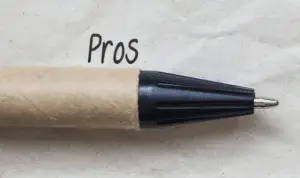 It’s a fast and efficient machine. Its max cutting speed is 39 inches/second. Your active cutting surface is 30 inches if you purchase the 34-inch machine.
It’s a fast and efficient machine. Its max cutting speed is 39 inches/second. Your active cutting surface is 30 inches if you purchase the 34-inch machine.
The only replacement part that you will need is the blades, which will eventually go dull. It ships fast. Easy to use and operate. If it lasts more than 90 days, then you got your money’s worth.
You don’t need a rocket science diploma to make a profit.
The software is done explicitly for vinyl cutting, and it clicks click cut. That’s easy to use as well.
There are no mats to use. You just cut on the material directly, so you don’t have to worry about replacing mats or cleaning them. This approach saves time and money. The MH series made it in my top best vinyl cutters list. Are you curious in what’s the best in?
USCutter MH 871-MK2 Vinyl Cutter Cons
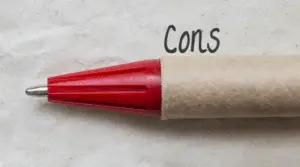 The cons list is way longer than the pros.
The cons list is way longer than the pros.
First of all 90 days warranty, this shows that the company isn’t behind the product. They put together the cheapest thing and sold it.
The blade calibration is a real hassle. Plus, you need to do it over and over if you change materials. Eventually, blades will dull, and you need to re-calibrate.
The software is for PC users only, and for Mac’s, you need to buy a different one. I’ve read the warranty terms for the Rolland GX series, and they have royally screwed over people who ordered outside the states.
So if you are outside the US, do read the warranty card, so you don’t have any unpleasant surprises.
The MH series doesn’t do so well in environments where there’s a lot of static electricity. For that, it’s recommended to buy the more expensive machines, which are the SC2 series.
Also, there’s no material basket. For these few hundred bucks who can blame them?
If the manufacturer would increase the warranty, I would highly recommend it, but as it is now, it’s a huge gamble.
Hot tip
Here is a tip I wanted to share with you. If you are using different materials like paper and vinyl, do designate a specific blade for the paper. The reason is that paper dulls the blades faster. To have a sharp blade do this trick.
Click here for reviews and latest price
Final thoughts
We have reached the end of this Uscutter MH 871-MK2 Vinyl Cutter review. Thank you for reading this far. Have you used this machine? What are your thoughts on that? Comment below.
The USCutter MH series made it in my best of the best article. Check it out at Best Vinyl Cutter for Small Business post.
Until the next time,
Happy Crafting!
- Two fully adjustable pinch-rollers allow you to use a flexible range of materials.
- Vinyl rolls, transfer tapes, magnetic blanks, knife, squeegee, Lifetime phone support.
- Roland compatible blade holder gives you access to the most economical blades available.
Frequent questions from our readers (FAQ):
What is the best vinyl cutter?
It’s hard to tell. There’s is no best vinyl cutter only the best one for you. You need to decide on the scale you will be working on. To get a better idea check out my post about the best of the best vinyl cutting machines.
How do you cut vinyl with Uscutter?
First you need to have your design ready. After that you load the vinyl into the machine. Make sure that the blade is at the right depth. The all you have to do is hit the cut button in the software. The machine cuts the vinyl after that you need to weed out the excess material.
How much does a vinyl cutter cost?
There’s a big difference in what kind of machine you’re looking for. The average price for a desktop vinyl cutter is in the $100-$300 range. If you are looking at professional machines then you will need to add another 0 after it. It’s a safe bet that you can find a good commercial machine in the $1,000-$3,0000 range.
What is the easiest vinyl cutting machine?
It actually comes down to the size of your cut. If you are only doing desktop vinyl cutting then the Silhouette Portrait 3 review would be your best solution. If you are working on a larger scale then the MH series would be good for an introductory machine.



