What is Kerning in Cricut Design Space?
Kerning is the process of adjusting the spacing between characters in a text. In Cricut Design Space, kerning can be used to create more visually appealing text designs.
Let’s dive in and learn more about kerning and what it does!
What is Kerning in Cricut Design Space?
Kerning is essentially the space between each letter of a word.
It’s important to know about kerning as a Cricut user because sometimes you may find yourself needing or wanting to adjust this spacing.
The difference between tracking and kerning is that kerning allows for the space to be adjusted separately between each letter.
Tracking changes the spacing for all the letters in a word equally.
Read More: How to Resize an Image in Cricut Design Space. Resizing images has never been easier! We show you how.
How to Adjust the Kerning of Text
If you’re working with text for a Cricut project then you should be able to adjust the kerning of the text.
By default, Cricut Design Space will automatically adjust the kerning of text as you type.
However, you can also manually adjust the kerning of any text element in your design.
To adjust the kerning of a text element:
- Select the text element in your design.
- In the Text Properties panel, use the Kerning slider to adjust the spacing between characters.
- You can also enter a specific value in the Kerning field.
- Click the Apply button to preview your changes.
- When you’re happy with the results, click the Done button.
Here’s a short video showing how to use the kerning feature on Cricut:
Read More: What Does Flatten Do in Cricut Design Space? Explore the flatten tool in this complete guide!
Finding Kerned Fonts
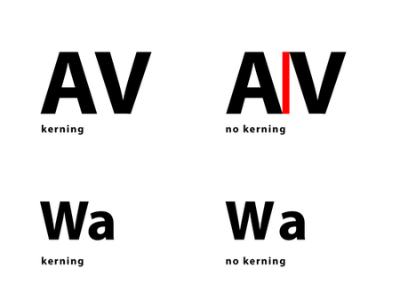
Most of Cricut’s fonts are kerned to look more natural and come out better in your craft projects.
When you’re looking for fonts you want to check the box at the top that says “only kerned fonts” to narrow your search.
Will Kerning Work With Fonts I Installed On My Device?

The short answer is, maybe.
It all depends on the font file you downloaded and installed.
If the font file includes kerning information, then yes, kerning will work with that font in Cricut Design Space.
On the other hand, if the font file does not include kerning information, then kerning will not work with that font in Cricut Design Space.
So if you’re not happy with the results you’re getting, try experimenting with different fonts until you find one that works for you.
Welding Kerned Fonts
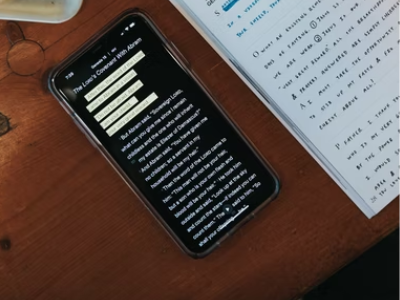
Welding kerned fonts is a process of joining two or more characters together in Cricut Design Space so that they create one connected image.
This feature on the Cricut machine helps create custom words and phrases, or for adding decorative flourishes to existing text.
One thing to keep in mind is that kerned fonts will automatically weld where they’re touching or overlapping.
However, if they aren’t then you’ll need to manually weld the letters by selecting them.
Read More: How to Unweld in Cricut. Made a mistake? Here’s how to fix it.
Conclusion
Kerning is a very useful tool that can be used on your Cricut machine.
After reading this you should be more aware of how to use the kerning feature on your projects!
