Buying a Cricut cutting machine is no small investment for most of us. When you add in materials it is quite an expensive hobby – but it’s so much fun!
Cricut machines let us make custom gifts, cards, invitations, home decor, clothing, decals, stickers, mugs, and more!
But how long does a Cricut machine last? If you’re laying out several hundred dollars for a machine, how many years will it work before you have to invest in a new one?
Read on to find out.
How Long Does a Cricut Machine Last?

In general, your Cricut machine should last over 5 years if you are careful to clean it regularly and use sharp blades for cutting.
Some crafters are still using the first-generation Cricuts.
Cricut cutters come with a 1-year warranty, but that does not indicate that the machine will be done in a year.
Nearly all users have the same Cricut and use it frequently for well over 2 years with no problems.
Read More: How to Sharpen Your Cricut Blade With Foil. This simple trick can sharpen your blades in minutes!
How the Warranty on Your Cricut Machine Works

The Cricut machine warranty is pretty great! If something goes wrong with your machine within the first 12 months, you can send it back to Cricut.
They will either fix it or replace it for free. How awesome is that?
After the first year, you can still send your machine back to Cricut, but there will be a charge for repairs.
If you need to use your warranty, just give Cricut a call. They will give you instructions on how to proceed.
You will likely need to send in your proof of purchase and a detailed description of the problem. Then, Cricut will either send you a replacement machine or parts.
Alternatively, they will provide instructions on how to get your machine repaired.
It is important to note that the warranty does not cover damage caused by misuse, neglect, accidents, or unauthorized repairs.
So, if you accidentally drop your machine and break it, you will not be covered. The same goes if you try to repair your machine yourself and end up causing more damage.
Read More: Difference Between Glowforge and Cricut. The Glowforge and Cricut are both great crafting machines, but which one suits your projects best?
How To Make Sure the Cricut Lasts a Long Time
There are certain things you can do to make sure your Cricut lasts a long time.
Frequent light maintenance goes a long way and is probably the best thing you can do to keep your machine running smoothly.
Cricut Parts to Maintain
- Cutting mats
- Blades
- Cleanliness
How To Maintain the Cutting Mats
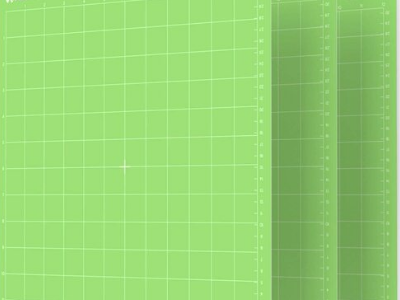
It is essential to maintain the cutting mats of your machine in order to ensure accurate cuts and optimal performance.
This can be done by regularly cleaning and caring for the mats using a few simple steps.
- Thoroughly clean your cutting mats using a soft cloth or paper towel. Make sure that you use only warm water and mild soap when doing this. Harsher chemicals or solvents may damage the surface of the cutting mats.
- Once they are clean, you should always allow them to dry completely before storing or using them again. Always lay them flat for storage so they don’t become misshapen.
- If your mats need a thorough cleaning, follow the guide we’ve made here on How to Clean a Cricut Mat for the life of your machine.
The mat touches your machine’s rollers and blade so if it gets sticky or built up with lint and dust it will rub off that debris onto and inside your machine.
Over time that buildup can cause the machine to get sticky and have to work harder to roll and run the blade housing.
This stresses the gears and ensures that your machine will break sooner.
How To Maintain Cricut Cutting Blades
If you own a Cricut machine, you know how important it is to keep the blades sharp and in good condition.
Not only will this help your machine cut more accurately, but it will also extend the life of the blade and ultimately your machine.
The harder your machine works to push around a dull blade the faster it will wear out.
Here are a few tips on how to maintain the blades of your Cricut machine.
- Always clean the blade after each use. This will remove any debris that could dull the blade or cause it to rust.
- Avoid leaving the blade exposed to air for extended periods of time. This can cause the metal to oxidize and become brittle.
- Store the blade in a safe place when not in use. A good option is a plastic sleeve or storage container for Cricut blades.
- Periodically check the condition of the blade and replace it when necessary. Depending on how often you use your machine, you may need to replace the blade every few months or so.
A lot of makers balk at the idea of replacing the Cricut blade every few months because they aren’t necessarily cheap.
In our opinion changing out the Cricut blades more frequently is sorta like changing the oil in your car.
It’s a hassle to do it on time and it costs a lot, but it’s WAY cheaper than buying a new car because the old one broke.
By following these simple tips, you can keep your Cricut machine running smoothly for years to come and save your gears and motor from undue stress and wear and tear.
If you’re using a Cricut Maker (or similar machine) you’re more likely to have dust and debris building up in the blade housing because they can cut wood and other unusual materials.
Give special attention to cleaning the blade and housing after each use.
Can You Sharpen Cricut Blades?
There’s a common myth out there that you can sharpen Cricut blades by poking them in aluminum foil a few times.
Well, this can actually help to carefully clean the cutting edge, but probably not sharpen it.
The problem is that the blades are steel but aluminum is well… soft aluminum. It isn’t going to actually put a new edge on your blade.
You’d need a whetstone or honing steel to really put an edge on it.
However, a lot of crafters find that this technique spiffs up the edge of their blades before use giving them cleaner cuts. Try it and see what you think!
Here’s a different take on how to sharpen your Cricut blade at home to get a little more life out of it. Maybe try it and see if it works for you!
Clean Your Cricut Machine Regularly
We’ve gone over how to clean your Cricut Maker already in a guide you can read here. However, we can’t stress enough how important it is to just keep it as clean as you can.
- Use canned air to blow dust, lint, paper shreds, and vinyl pieces out of the interior of the Cricut and off of the wheels
- Clean the blade housing and blade tips after every use to keep them free from sticky buildup
- Clean the outside of the machine to remove oil and sticky residues
- Never use cleaners. Just dry dust and use a little isopropyl alcohol or a baby wipe to remove sticky stuff and finger grease
Keep your Cricut covered when you aren’t using it. This will protect it from additional dust and lint buildup that can make the components run more slowly.
When gunk gets built up on the moving parts it requires more energy to move them increasing wear and tear on the motor and gears.
Keeping it clean helps it run more smoothly and will give you years of use from your machine.
Wrapping Up
Honestly, we can’t give a definite number of years that you can expect from your Cricut because so much depends on how often you use it and how well you take care of it.
The overwhelming majority of Cricut users will get several years of frequent use from a Cricut before experiencing any type of mechanical issues.
We will admit that we still have some legacy machines sitting around that we aren’t using though they work great.
We had to give up on them breaking and buy the new ones anyway.
